Loading
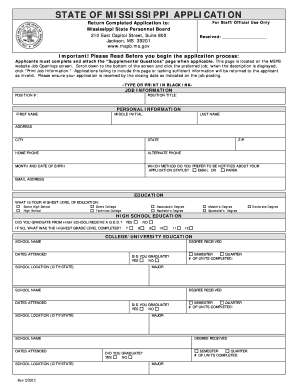
Get Ms State Of Mississippi App 2012-2025
How it works
-
Open form follow the instructions
-
Easily sign the form with your finger
-
Send filled & signed form or save
How to fill out the MS State of Mississippi App online
Filling out the MS State of Mississippi Application online is an important step in your job application process. This guide will provide you with clear, step-by-step instructions to help you complete the application accurately and efficiently.
Follow the steps to successfully complete your application.
- Press the ‘Get Form’ button to access the application form and open it in your preferred editor.
- Begin by completing the job information section. Provide the position number and title for the job you are applying for.
- Fill in your personal information accurately including your first name, last name, middle initial, address, city, state, and zip code. Also, provide your home and alternate phone numbers and your date of birth.
- Select your preferred notification method regarding your application status — either email or paper. If you choose email, ensure to enter your valid email address.
- Indicate your highest level of education by selecting from the options provided. If applicable, specify details about your high school education and any college or university education you may have.
- List any certifications or licenses you hold, including the type, date issued, expiration date, license number, issuing agency, and specialization.
- Detail your work history by providing the employment dates, position title, employer's name, job duties, and supervisor's information. Indicate if you may be contacted by your previous employers.
- Respond to the agency-wide questions regarding your employment status with the state of Mississippi, veteran status, and gender and racial demographics for reporting purposes.
- Include any additional information that may support your application such as other qualifications, honors, or awards.
- Review your application for completeness and accuracy. Certify your application by signing and dating it, as required.
- Finally, submit your application by saving the document on your device. Options to download, print, or share the form may also be available based on your editing platform.
Start your application process now by filling out the MS State of Mississippi App online!
To obtain a mobile ID in Mississippi, download the MS State of Mississippi App from your app store. Once you have the app, follow the prompts to create an account and submit your information for verification. The app simplifies the process and ensures you can access your mobile ID whenever needed.
Industry-leading security and compliance
US Legal Forms protects your data by complying with industry-specific security standards.
-
In businnes since 199725+ years providing professional legal documents.
-
Accredited businessGuarantees that a business meets BBB accreditation standards in the US and Canada.
-
Secured by BraintreeValidated Level 1 PCI DSS compliant payment gateway that accepts most major credit and debit card brands from across the globe.


