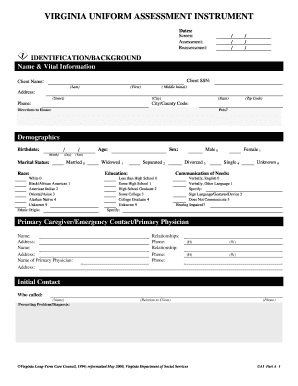
Get Va Uai Part A 2000-2026
How it works
-
Open form follow the instructions
-
Easily sign the form with your finger
-
Send filled & signed form or save
How to fill out the VA UAI Part A online
This guide provides clear instructions on how to fill out the Virginia Uniform Assessment Instrument (VA UAI) Part A online. Users will find step-by-step guidance tailored to assist them in completing each section of the form effectively.
Follow the steps to successfully complete the VA UAI Part A online.
- Press the ‘Get Form’ button to access the form and open it in the editor.
- Begin with the identification/background section. Fill in the client's name, social security number, address, and contact details accurately. This section is crucial for proper identification.
- Complete the demographics part. Provide the client's birthdate, marital status, race, sex, and educational background. Ensure that all selections are made based on the client's personal details.
- In the current formal services section, indicate whether the client uses any services and check all that apply. This includes adult day care, case management, and other types of services.
- Fill in the financial resources section by selecting the appropriate income bracket and detailing any benefits or entitlements the client receives. This information helps assess the client's financial status.
- Continue with the physical environment section, where you describe the client's living conditions and any potential problems they may face at home.
- In the functional status section, indicate whether the client needs help with activities of daily living and instrumental activities of daily living by checking the appropriate boxes.
- Complete the physical health assessment by providing relevant medical history, current medications, and any issues with sensory functions.
- Fill out the psycho-social assessment to reflect the client’s cognitive function, emotional status, and social status. Ensure accurate descriptions of any stressors or behaviors.
- Finalize by reviewing all the information for accuracy. After confirming everything is correct, look for options to save your changes, download the document, print it, or share it as needed.
Complete your VA UAI Part A online today for an efficient and streamlined process.
In medical terms, a UAI refers to a Uniform Assessment Instrument, utilized to evaluate patient needs across various healthcare settings. This structured assessment ensures that healthcare providers collect consistent and comprehensive information about an individual's health status. When discussing the VA UAI Part A, it's essential to realize its role in facilitating effective care coordination and improving patient outcomes. By utilizing this instrument, healthcare practitioners can better tailor services to meet each individual's unique requirements.
Industry-leading security and compliance
-
In businnes since 199725+ years providing professional legal documents.
-
Accredited businessGuarantees that a business meets BBB accreditation standards in the US and Canada.
-
Secured by BraintreeValidated Level 1 PCI DSS compliant payment gateway that accepts most major credit and debit card brands from across the globe.


