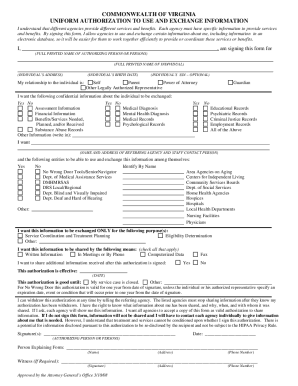
Get Va Uniform Authorization To Use And Exchange Information 2008-2025
How it works
-
Open form follow the instructions
-
Easily sign the form with your finger
-
Send filled & signed form or save
How to fill out the VA Uniform Authorization to Use and Exchange Information online
Filling out the VA Uniform Authorization to Use and Exchange Information form allows individuals or their authorized representatives to consent to the sharing of important information among various agencies. This guide will provide you with a clear, step-by-step approach to completing the form online.
Follow the steps to complete your authorization form efficiently.
- Click ‘Get Form’ button to obtain the form and open it in the editor.
- Enter the full printed name of the individual who is authorizing the exchange of information. This should be done in the designated space provided.
- Provide the full printed name of the individual whose information will be shared.
- Fill in the individual's address, birth date, and optional social security number, if applicable. Note that the social security number is not mandatory for obtaining benefits.
- Indicate your relationship to the individual by selecting one of the given options such as self, parent, or other legally authorized representative.
- Check the boxes for the types of confidential information you want to be exchanged among the listed agencies. Be sure to be specific about any additional information not listed.
- Fill out the name and address of the referring agency and the staff contact person who assisted you with this form.
- Select the agencies with which you wish to exchange information. If necessary, add any additional agencies on the back of the form.
- Specify the purpose for which the information will be exchanged, checking the relevant boxes provided.
- Indicate how you wish the information to be shared, whether through written information, in meetings, or electronically.
- Decide if additional information received after signing should also be shared by checking the appropriate box.
- Enter the date from which the authorization becomes effective and how long it will remain valid. Typically, this is one year unless specified otherwise.
- Provide your signature and date in the designated area to validate the form. If you cannot write, use your mark in the signature space.
- The person who explained the form must also sign it and provide their contact details.
- If required by agency procedures, have a witness sign the form, observing the authorizing person sign or make their mark.
- Once all sections are completed, save changes, download, print, or share the form according to your needs.
Complete your VA Uniform Authorization to Use and Exchange Information form online today to ensure efficient communication between agencies.
The main difference between VA form 21-4142 and VA form 21-4142a lies in their usage. VA Form 21-4142 is used for authorizing the release of general information, while VA Form 21-4142a allows veterans to authorize the release of additional medical information. Understanding these details is important for streamlining your claims process. The VA Uniform Authorization to Use and Exchange Information can guide you in choosing the right form for your needs.
Industry-leading security and compliance
-
In businnes since 199725+ years providing professional legal documents.
-
Accredited businessGuarantees that a business meets BBB accreditation standards in the US and Canada.
-
Secured by BraintreeValidated Level 1 PCI DSS compliant payment gateway that accepts most major credit and debit card brands from across the globe.


