Loading
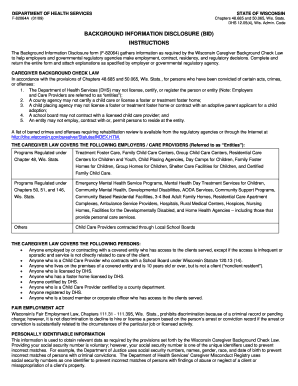
Get Wi Dhs F-82064 2009
How it works
-
Open form follow the instructions
-
Easily sign the form with your finger
-
Send filled & signed form or save
How to fill out the WI DHS F-82064 online
The Background Information Disclosure form (WI DHS F-82064) is essential for ensuring compliance with the Wisconsin Caregiver Background Check Law. This guide provides clear, step-by-step instructions on how to complete the form online, making the process straightforward for all users.
Follow the steps to complete the online form successfully.
- Click ‘Get Form’ button to access the form and open it in the editor.
- Begin by selecting the box that accurately describes your status: Employee/Contractor, Applicant for a license or certification, Household member, or Other. Make sure to choose the appropriate one, as this impacts the information required later.
- Fill in your name as follows: provide your first and middle names in the first field, and your last name in the second field.
- If applicable, indicate your position title. This field is only required if you are a prospective employee or currently employed.
- List any other names you have been known by, including your maiden name, in the provided section.
- Enter your birth date, ensuring correct formatting as specified in the form.
- Provide your complete address including street, city, state, and ZIP code.
- Select your gender by marking either 'M' for male or 'F' for female.
- Indicate your race in the designated field.
- While providing your Social Security number is voluntary, entering it is highly recommended as it is used to prevent identity errors.
- Fill in the business name and address of your employer or care provider where applicable.
- Proceed to Section A, answering all questions related to any criminal history or background checks. Make sure to provide additional details if required by the questions.
- In Section B, answer the questions regarding any limitations or issues related to your credentials or past employment, ensuring all your responses are truthful.
- After completing the form, review all entries carefully to ensure everything is accurate.
- Finally, save your changes, and choose to download, print, or share the completed form as necessary.
Complete your forms online to ensure a smooth application process.
Get form
Experience a faster way to fill out and sign forms on the web. Access the most extensive library of templates available.
To conduct a background check in Wisconsin, individuals can request records through the Department of Justice or utilize authorized services. A completed WI DHS F-82064 form is crucial for caregivers to navigate the process smoothly and ensure all required information is collected accurately. Leveraging platforms like uslegalforms can assist you in completing these forms with ease.
Get This Form Now!
Use professional pre-built templates to fill in and sign documents online faster. Get access to thousands of forms.
Industry-leading security and compliance
US Legal Forms protects your data by complying with industry-specific security standards.
-
In businnes since 199725+ years providing professional legal documents.
-
Accredited businessGuarantees that a business meets BBB accreditation standards in the US and Canada.
-
Secured by BraintreeValidated Level 1 PCI DSS compliant payment gateway that accepts most major credit and debit card brands from across the globe.


