Loading
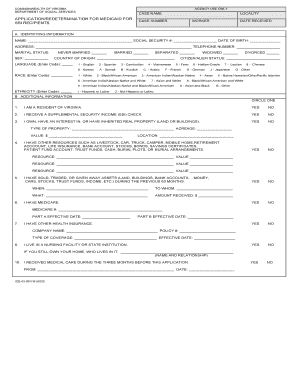
Get Va 032-03-091/16 2003-2026
How it works
-
Open form follow the instructions
-
Easily sign the form with your finger
-
Send filled & signed form or save
How to fill out the VA 032-03-091/16 online
This guide provides clear and comprehensive instructions on how to fill out the VA 032-03-091/16 form online. Whether you are a first-time user or familiar with the process, this step-by-step guide will support you in accurately completing the form.
Follow the steps to successfully complete your application
- Press the ‘Get Form’ button to access the VA 032-03-091/16 form and open it in your editor.
- Fill in your identifying information in section A. Provide your full name, social security number, date of birth, address, telephone number, marital status, and any required demographic information.
- In section A, indicate your country of origin, preferred language (using the provided codes), race, and ethnicity by entering the corresponding codes for each category.
- Proceed to section B for additional information. Circle 'yes' or 'no' for each statement regarding your residency, SSI receipt, ownership of property, and resources such as vehicles or bank accounts.
- For the assets section, if you have sold or traded any assets in the previous 60 months, provide details including what was sold, when it occurred, and the amount received.
- Fill in your Medicare information if applicable, including your Medicare number and effective dates for both Part A and Part B.
- If you have other health insurance, include the company name, policy number, type of coverage, and effective date in section B.
- Complete the rights and responsibilities section, confirming your understanding of reporting requirements and your rights in the application process.
- Sign and date the form to certify the accuracy of the information provided. If applicable, have a witness or authorized representative sign as well.
- Review your completed form for accuracy. Once confirmed, you can save changes, download, print, or share your form as needed.
Complete your VA 032-03-091/16 form online today for a smoother application process.
The VA typically sends texts from designated numbers to provide updates or reminders regarding your claims and benefits. However, specific texting numbers may change, so it's essential to refer to official VA communications. If you are following your VA 032-03-091/16 case, be sure to verify the source of any text to avoid misinformation.
Industry-leading security and compliance
US Legal Forms protects your data by complying with industry-specific security standards.
-
In businnes since 199725+ years providing professional legal documents.
-
Accredited businessGuarantees that a business meets BBB accreditation standards in the US and Canada.
-
Secured by BraintreeValidated Level 1 PCI DSS compliant payment gateway that accepts most major credit and debit card brands from across the globe.


