Loading
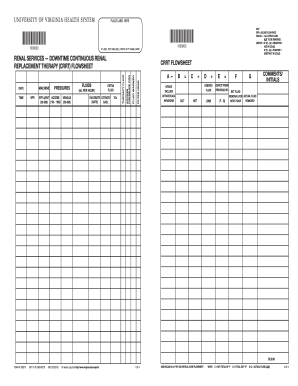
Get University Of Virginia Form 030275 2013-2025
How it works
-
Open form follow the instructions
-
Easily sign the form with your finger
-
Send filled & signed form or save
How to fill out the University of Virginia Form 030275 online
This guide provides comprehensive instructions on how to accurately complete the University of Virginia Form 030275 online. Follow the steps outlined below to ensure a smooth and efficient process.
Follow the steps to successfully complete the form.
- Press the ‘Get Form’ button to retrieve the form and open it in your document editor.
- Begin by filling in the patient name and medical record number in the designated areas at the top of the form. If no label is available, write this information clearly.
- Complete the 'Date' section by entering the relevant date using the format specified in the form.
- For the 'Fluid Warmers' section, specify the rate of fluid administration as indicated in the form fields.
- In the 'Access Pressure Pod' area, input the measurements for access pressure and flows as needed, referring to the relevant sections for guidance.
- Fill in any additional information regarding extra fluid and fluid removal in the specified areas, ensuring accuracy in calculations.
- Review each section meticulously to confirm all entries are correct. Use the comments field for any additional notes or initials as required.
- Once all required fields are completed, you can save your changes, download a copy, print the form for physical signatures, or share it electronically as needed.
Complete the University of Virginia Form 030275 online today for efficient document management.
To obtain a UVA ID card, visit the university's ID Card Office located on campus. You will need to provide some form of identification and possibly proof of enrollment. Once you have everything ready, the process is quick and easy, giving you full access to university facilities and resources.
Industry-leading security and compliance
US Legal Forms protects your data by complying with industry-specific security standards.
-
In businnes since 199725+ years providing professional legal documents.
-
Accredited businessGuarantees that a business meets BBB accreditation standards in the US and Canada.
-
Secured by BraintreeValidated Level 1 PCI DSS compliant payment gateway that accepts most major credit and debit card brands from across the globe.


