Loading
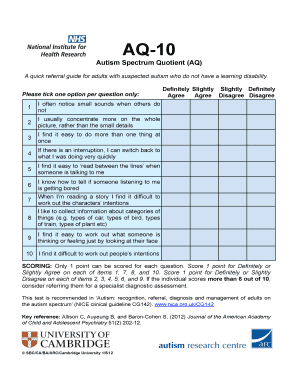
Get Aq10 Form
How it works
-
Open form follow the instructions
-
Easily sign the form with your finger
-
Send filled & signed form or save
How to fill out the Aq10 form online
The Aq10 Form is a quick referral guide designed for adults who may have autism but do not have a learning disability. This guide will assist you in completing the form online by providing step-by-step instructions for each section to ensure a smooth experience.
Follow the steps to complete the Aq10 Form online.
- Press the ‘Get Form’ button to access the Aq10 Form and open it in your online document editor.
- Read each question carefully. The form consists of 10 statements regarding your perceptions and reactions. You need to assess your agreement with each statement.
- For each question, select one option that best reflects your feelings. Ensure you only select one option per question.
- Categorize your responses according to the four answer options: Definitely Agree, Slightly Agree, Slightly Disagree, or Definitely Disagree.
- After completing all questions, calculate your score based on the scoring system provided in the form which indicates potential need for referral.
- Once you have reviewed your answers, you can save changes, download, print, or share the completed form as necessary.
Start completing your Aq10 Form online today to take the first step towards understanding your needs.
The Autism Spectrum Quotient (AQ) is a self-administered questionnaire used to measure autistic traits in adults (age 16+) with IQ in the normal range (IQ >=80).
Industry-leading security and compliance
US Legal Forms protects your data by complying with industry-specific security standards.
-
In businnes since 199725+ years providing professional legal documents.
-
Accredited businessGuarantees that a business meets BBB accreditation standards in the US and Canada.
-
Secured by BraintreeValidated Level 1 PCI DSS compliant payment gateway that accepts most major credit and debit card brands from across the globe.


