Loading
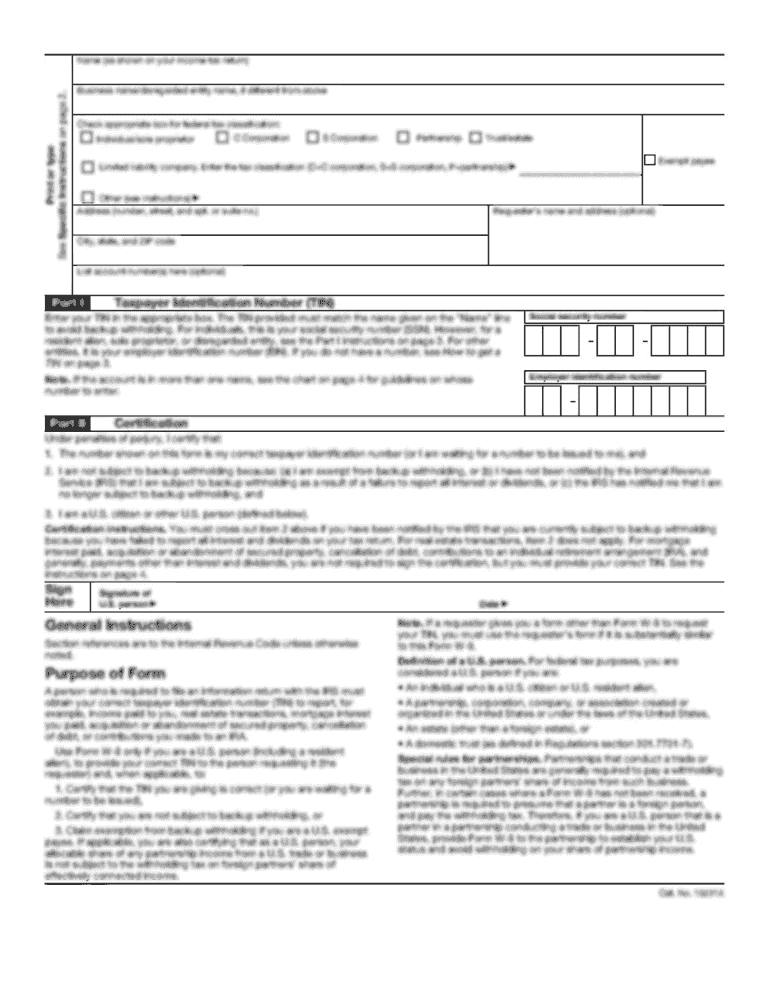
Get Tsa Form 1160 8 Pdf
How it works
-
Open form follow the instructions
-
Easily sign the form with your finger
-
Send filled & signed form or save
How to fill out the Tsa Form 1160 8 Pdf online
Filling out the Tsa Form 1160 8 Pdf efficiently can help streamline the shift trade process for employees. This guide provides a clear, step-by-step approach to ensure that users can easily complete the form online.
Follow the steps to fill out the form accurately.
- Press the ‘Get Form’ button to access the Tsa Form 1160 8 Pdf and display it in your preferred online editor.
- Begin with Section I.A, where you will fill in the requestor information. Include your name, phone number, and email address, ensuring all details are accurate and clear.
- Continue to Section I.B to provide your trade information. Indicate the airport code, status (full-time or part-time), and the trade type (one way or equal exchange). Specify the date of the trade and shift hours, along with required certifications.
- If applicable, move to Section II for Trader 1 information, entering their name, status, and shift details just like you did for the requestor.
- Proceed to Section III if a Trader 2 is involved, repeating the information process for their details as in Section II.
- In Section IV, fill out the intake information for the designated management official, including the date and mode of submission.
- Lastly, ensure all necessary signatures are included in the appropriate sections, then review the form carefully for accuracy.
- Once completed, you can save changes to your work, download the completed form, or share it as required. Make sure to print a copy for your records.
Complete your Tsa Form 1160 8 Pdf online today to ensure smooth shift trading.
To add TSA PreCheck with your CAC, log in to your TSA account and follow the prompts to integrate your CAC details. This process may include linking your TSA number found on documents like Tsa Form 1160 8 Pdf. Once completed, your travel experience will become significantly smoother, allowing for quick security checks.
Industry-leading security and compliance
US Legal Forms protects your data by complying with industry-specific security standards.
-
In businnes since 199725+ years providing professional legal documents.
-
Accredited businessGuarantees that a business meets BBB accreditation standards in the US and Canada.
-
Secured by BraintreeValidated Level 1 PCI DSS compliant payment gateway that accepts most major credit and debit card brands from across the globe.


