Loading
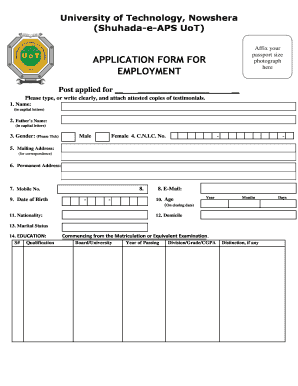
Get Application Form For Employment - University Of Technology, Nowshera
How it works
-
Open form follow the instructions
-
Easily sign the form with your finger
-
Send filled & signed form or save
How to fill out the Application Form For Employment - University Of Technology, Nowshera online
Completing the Application Form for Employment at the University of Technology, Nowshera is a crucial step in your job application process. This guide provides step-by-step instructions to help you fill out the form accurately and efficiently online.
Follow the steps to successfully complete your application form.
- Click ‘Get Form’ button to obtain the application form and open it in the editor.
- Begin by entering your name in capital letters as requested in section 1. Ensure clarity and accuracy to avoid any issues with your application.
- In section 2, provide your father’s name in capital letters as well. This is a common requirement for identification purposes.
- Proceed to section 3 where you will need to indicate your gender by ticking the appropriate box.
- Fill in your C.N.I.C. number in section 4, ensuring that it is correct for verification.
- Provide your mailing and permanent addresses in sections 5 and 6, respectively. This information is vital for correspondence.
- Enter your mobile number in section 7 to facilitate communication regarding your application.
- In section 8, include your email address to ensure you receive updates on your application status.
- Indicate your date of birth and age in sections 9 and 10. This will be used for eligibility verification.
- Complete sections 11 and 12 by providing your nationality and domicile information.
- State your marital status in section 13, as required.
- For your educational background, begin section 14 by listing your qualifications starting from Matriculation or equivalent. Include the name of the board or university, year of passing, division, and any distinctions if applicable.
- In section 15, document your professional qualifications and training by providing details of the institution, type of training or course, and duration.
- Detail your employment record in section 16, starting from your most recent position. Include the name of the organization, designation, duration, and whether the appointment was permanent or temporary.
- In section 18, list the testimonials you are attaching to the application, along with your CV.
- Finally, certify that the information provided is correct and not concealed. Date your application and sign at the bottom.
- Once you have completed the form, you can save your changes, download it, print it for personal records or sharing, or submit it as required.
Start completing your application form online today for a smooth application process!
Industry-leading security and compliance
US Legal Forms protects your data by complying with industry-specific security standards.
-
In businnes since 199725+ years providing professional legal documents.
-
Accredited businessGuarantees that a business meets BBB accreditation standards in the US and Canada.
-
Secured by BraintreeValidated Level 1 PCI DSS compliant payment gateway that accepts most major credit and debit card brands from across the globe.


