Loading
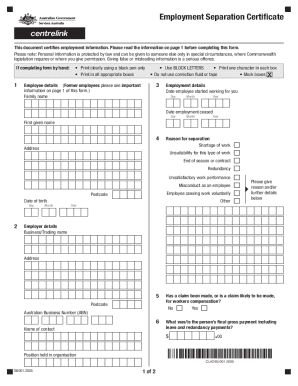
Get Au Su001 2020-2026
How it works
-
Open form follow the instructions
-
Easily sign the form with your finger
-
Send filled & signed form or save
How to fill out the AU SU001 online
The AU SU001 is an essential document that provides vital information for assessing a former employee's claim for income support payments. Completing this form accurately ensures that the correct amount is paid from the appropriate date.
Follow the steps to complete the Employment Separation Certificate.
- Press the ‘Get Form’ button to access the AU SU001 form and open it in your preferred online editor.
- Begin by filling out the employee details section. Enter the family name, first given name, date of birth, and address. Ensure that you print clearly using BLOCK LETTERS.
- In the employment details section, provide the date the employee started working and the date employment ceased. Be precise with the date format (day, month, year).
- Next, specify the reason for separation. Choose from the provided options, such as redundancy or unsatisfactory work performance, and elaborate if necessary.
- Fill in the employer details, including the business/trading name, address, and Australian Business Number (ABN).
- Indicate whether a claim has been made for workers' compensation by selecting yes or no.
- Provide details of the person's final gross payment, including any leave and redundancy payments. Include the gross amount and any tax-free portion if applicable.
- If any unused leave entitlements or final gross redundancy payments were paid, indicate this and provide a breakdown of the type of leave, period covered, and amounts involved.
- Sign the form as the employer or representative, ensuring you print and sign it by hand.
- Finally, save your changes. You can download, print, or share the completed form as needed.
Complete your documents online for efficient processing.
To fill out a leave request form correctly, enter your essential details, including your job title and the dates of your absence. Follow this with a clear statement of your leave's purpose, ensuring all fields are filled to avoid delays. AU SU001 can help you with convenient templates and examples, making the form-filling process straightforward and efficient.
Industry-leading security and compliance
US Legal Forms protects your data by complying with industry-specific security standards.
-
In businnes since 199725+ years providing professional legal documents.
-
Accredited businessGuarantees that a business meets BBB accreditation standards in the US and Canada.
-
Secured by BraintreeValidated Level 1 PCI DSS compliant payment gateway that accepts most major credit and debit card brands from across the globe.


