Loading
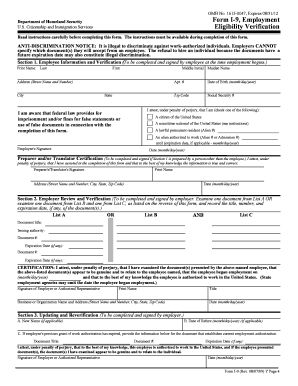
Get Form I-9, Employment Eligibility Verification - Enchilada Express
How it works
-
Open form follow the instructions
-
Easily sign the form with your finger
-
Send filled & signed form or save
How to fill out the Form I-9, Employment Eligibility Verification - Enchilada Express online
Filling out the Form I-9, Employment Eligibility Verification is an essential step in the employment process. This guide provides clear, step-by-step instructions on how to complete this form online, ensuring you navigate the process smoothly.
Follow the steps to successfully complete the Form I-9 online.
- Click ‘Get Form’ button to obtain the form and open it in the editor.
- In Section 1, provide your personal details including your last name, first name, middle initial, and any maiden name. Enter your address, date of birth, zip code, and social security number. Ensure all information is accurate as it is crucial for verification.
- In Section 1, you must also select one option that describes your eligibility status: a citizen of the United States, a noncitizen national, a lawful permanent resident, or an alien authorized to work. If applicable, provide your Alien number or Admission number and its expiration date.
- Complete your signature and the date in Section 1 to certify that all information is true and complete. If someone assisted you in filling out this section, they need to complete the Preparer and/or Translator Certification below your signature.
- Section 2 should be filled out by your employer. The employer will need to examine your eligible documents and provide the document title, number, and expiration date. It's important they follow the guidelines of examining one document from List A or one document from List B and one from List C.
- The employer must then sign the certification in Section 2, attesting to the authenticity of the documents presented and that the employee is authorized to work in the United States.
- If necessary, Section 3 can be completed for updating or reverifying your employment authorization. This includes entering a new name, date of rehire, and current authorization document information if applicable.
- Once all sections are completed, save your changes, download the form for your records, or share it as needed to ensure compliance.
Complete your Form I-9 online now to ensure a smooth employment verification process.
Related links form
To order USCIS forms, you can download them from our website at .uscis.gov/forms or call our toll-free number at 1-800-870-3676. You can obtain information about Form I-9 from our website at .uscis.gov or by calling 1-888-464-4218.
Industry-leading security and compliance
US Legal Forms protects your data by complying with industry-specific security standards.
-
In businnes since 199725+ years providing professional legal documents.
-
Accredited businessGuarantees that a business meets BBB accreditation standards in the US and Canada.
-
Secured by BraintreeValidated Level 1 PCI DSS compliant payment gateway that accepts most major credit and debit card brands from across the globe.


