Loading
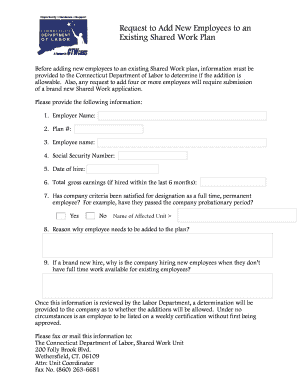
Get Request To Add New Employees To An Existing Shared Work Plan
How it works
-
Open form follow the instructions
-
Easily sign the form with your finger
-
Send filled & signed form or save
How to fill out the Request To Add New Employees To An Existing Shared Work Plan online
Filling out the Request To Add New Employees To An Existing Shared Work Plan online is a straightforward process that helps employers submit necessary information to the Connecticut Department of Labor. This guide provides clear, step-by-step instructions to ensure you complete the form accurately and efficiently.
Follow the steps to successfully fill out the form.
- Click ‘Get Form’ button to obtain the form and open it in the editor.
- Begin by entering the employer name in the designated field. This should reflect the official name of your organization as registered with the relevant authorities.
- Input the plan number in the next field. Ensure this number corresponds to the specific Shared Work plan under which the employee is being added.
- For each new employee, fill in their full name as it appears on their legal identification documents.
- Provide the employee's Social Security Number in the specified section to verify their identity and eligibility.
- Indicate the employee's date of hire by selecting the appropriate date from the calendar or inputting it manually.
- If applicable, enter the total gross earnings of the employee if they were hired within the last six months, as this information is necessary for processing.
- Answer whether the company criteria have been satisfied for designation as a full-time, permanent employee by ticking 'Yes' or 'No'. This usually relates to completion of the probationary period.
- Specify the name of the affected unit that the new employee will be part of, if applicable.
- Provide a detailed reason for why the employee needs to be added to the plan. This should include any pertinent circumstances that support the request.
- If the person is a brand new hire, explain why the company is hiring new employees even when there may not be full-time work available for existing employees.
- Once all fields have been completed, review the information for accuracy and completeness.
- Finally, save changes to the form, and you may choose to download, print, or share the form as needed.
Complete your request online to ensure your new employees can be efficiently added to your existing Shared Work plan.
You may be denied benefits if you: Were fired because you violated a company policy, rule or procedure, such as absenteeism or insubordination. Quit your job without good cause, such as a compelling personal reason.
Industry-leading security and compliance
US Legal Forms protects your data by complying with industry-specific security standards.
-
In businnes since 199725+ years providing professional legal documents.
-
Accredited businessGuarantees that a business meets BBB accreditation standards in the US and Canada.
-
Secured by BraintreeValidated Level 1 PCI DSS compliant payment gateway that accepts most major credit and debit card brands from across the globe.


