Loading
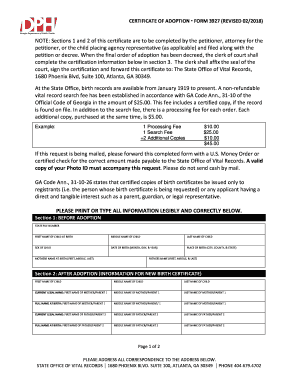
Get Ga 3927 2018-2026
How it works
-
Open form follow the instructions
-
Easily sign the form with your finger
-
Send filled & signed form or save
How to fill out the GA 3927 online
The GA 3927 form is essential for documenting the legal adoption of a child. This guide will assist users in completing the form accurately and efficiently, ensuring all required sections are addressed for proper filing.
Follow the steps to successfully complete the GA 3927 form online.
- Click ‘Get Form’ button to obtain the form and open it in the editor.
- In Section 1, provide the child's name at birth, including their first, middle, and last name. Fill in the child's sex, date of birth (month, day, and year), and place of birth (city, county, and state). Include the mother's and father's names at the time of the child's birth.
- Proceed to Section 2 for information required after adoption. Enter the child's new first, middle, and last name. Then, provide the current legal names of the adoptive parents, including their full names and names at birth.
- Fill in the birth dates and places for both adoptive parents. Indicate their relationship status as either adoptive or natural parent by checking the relevant box.
- Input the current address of the adoptive parents and specify if a new birth certificate should be prepared in the adopted child's new name by making the appropriate selection.
- In the final section of the form, enter the date the decree was entered, the court file number, and the county of the court. The clerk will sign and certify the completion of this section.
- After completing the form, you have the options to save the changes, download the form, print it, or share it for filing.
Start completing your GA 3927 form online today!
The fastest way to obtain your immunization records is to contact your healthcare provider directly and request a copy. Some health departments also offer online access to these records. For a more streamlined process, uslegalforms can help you manage your records according to the GA 3927 requirements.
Industry-leading security and compliance
US Legal Forms protects your data by complying with industry-specific security standards.
-
In businnes since 199725+ years providing professional legal documents.
-
Accredited businessGuarantees that a business meets BBB accreditation standards in the US and Canada.
-
Secured by BraintreeValidated Level 1 PCI DSS compliant payment gateway that accepts most major credit and debit card brands from across the globe.


