Loading
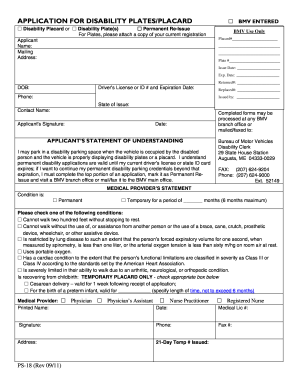
Get Me Ps-18 2011
How it works
-
Open form follow the instructions
-
Easily sign the form with your finger
-
Send filled & signed form or save
How to fill out the ME PS-18 online
The ME PS-18 is an essential form for individuals seeking disability plates or placards. This guide provides clear, step-by-step instructions for completing the form online, ensuring you submit accurate information for your request.
Follow the steps to complete the ME PS-18 online efficiently.
- Click ‘Get Form’ button to access the ME PS-18 and open it in your preferred online editor.
- Fill in the applicant's name and mailing address in the designated fields, ensuring all information is accurate and up to date.
- Enter your date of birth, driver's license or ID number along with its expiration date. Be precise in this section to avoid any processing delays.
- Provide a contact phone number where you can be reached. This may be used for any follow-up regarding your application.
- For the BMV use only section, you can leave it blank as it is reserved for official use.
- In the applicant's statement of understanding, read through the requirements and then sign and date the document to indicate your agreement.
- In the medical provider’s statement section, ensure that the medical provider checks the appropriate box indicating whether the condition is permanent or temporary and specifies the duration if temporary.
- Have your medical provider select one of the condition options that best describe your situation and complete their contact information.
- After reviewing the completed form for accuracy, proceed to save your changes. You can download or print the form for your records, or share it as needed.
Complete your ME PS-18 online today to ensure your disability parking needs are met.
Get form
Experience a faster way to fill out and sign forms on the web. Access the most extensive library of templates available.
The lesson of Psalm 18 centers on the importance of reliance on divine strength in times of trouble. It invites you to cultivate a deep sense of faith and recognize the support that surrounds you. Understanding ME PS-18 can motivate you to share your story of resilience with others, as your experiences can inspire them to find strength in their own challenges. This lesson ultimately fosters a sense of community and shared faith.
Get This Form Now!
Use professional pre-built templates to fill in and sign documents online faster. Get access to thousands of forms.
Industry-leading security and compliance
US Legal Forms protects your data by complying with industry-specific security standards.
-
In businnes since 199725+ years providing professional legal documents.
-
Accredited businessGuarantees that a business meets BBB accreditation standards in the US and Canada.
-
Secured by BraintreeValidated Level 1 PCI DSS compliant payment gateway that accepts most major credit and debit card brands from across the globe.


