Loading
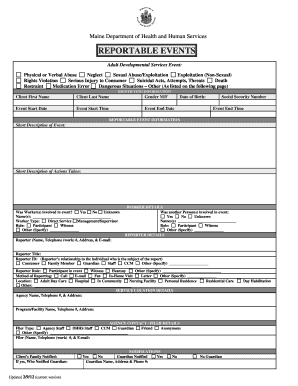
Get Me Reportable Events 2012-2026
How it works
-
Open form follow the instructions
-
Easily sign the form with your finger
-
Send filled & signed form or save
How to fill out the ME Reportable Events online
This guide provides clear and supportive instructions for completing the ME Reportable Events form online. Whether you are familiar with digital document management or new to the process, these steps will help you navigate the form with confidence.
Follow the steps to accurately complete the ME Reportable Events form.
- Click the ‘Get Form’ button to access the ME Reportable Events form online.
- Begin by filling in the identifying information section. Enter the client’s first name, last name, gender, date of birth, social security number, event start date, and event times. Ensure all details are accurate to facilitate proper reporting.
- In the reportable event information section, provide a brief description of the event and any actions taken. Specify whether workers were involved and, if so, list their names, roles, and types.
- Complete the worker details section if another individual was involved. Indicate their names, roles, and specify if they were a participant or witness.
- Fill out the reporter details with your name, telephone number, address, email, title, and the method of reporting. Specify your relationship to the individual concerned.
- In the service location details, provide the agency name, contact details, and your position as either agency or DHHS staff. Specify if the client’s family has been notified.
- Complete additional notifications, particularly if guardians have been notified, and provide their details.
- If relevant, complete the additional sections for various types of events (e.g., abuse, neglect, suicidal acts) by following the prompts provided. Choose the type of event and supply any required details.
- If there were any restraints or medication errors involved, include the relevant information in the specified sections, ensuring necessary details such as type, timing, and conditions are accurately reported.
- Review all entries for completeness and accuracy. Once satisfied with the information provided, save changes, and select your preferred method for submitting or sharing the form.
Start completing your ME Reportable Events form online today for timely and accurate reporting.
Related links form
Generally, the three types of reportable incidents can be classified as personal injuries, environmental releases, and property damage situations. These classifications help organizations understand the nature of ME Reportable Events. With a clear understanding of these incidents, companies can take proactive steps to improve their operating conditions.
Industry-leading security and compliance
US Legal Forms protects your data by complying with industry-specific security standards.
-
In businnes since 199725+ years providing professional legal documents.
-
Accredited businessGuarantees that a business meets BBB accreditation standards in the US and Canada.
-
Secured by BraintreeValidated Level 1 PCI DSS compliant payment gateway that accepts most major credit and debit card brands from across the globe.


