Loading
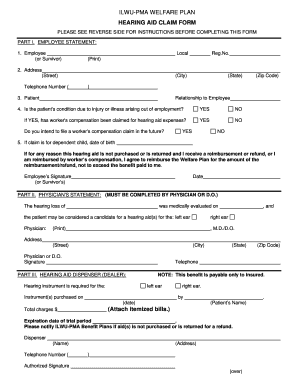
Get Hearing Aid Claim Form - Webmasterscom
How it works
-
Open form follow the instructions
-
Easily sign the form with your finger
-
Send filled & signed form or save
How to fill out the HEARING AID CLAIM FORM - Webmasterscom online
Completing the Hearing Aid Claim Form can be an important step in managing your hearing aid benefits. This guide will provide you with clear, step-by-step instructions to ensure you fill out the form accurately and submit it effectively.
Follow the steps to complete the hearing aid claim form accurately.
- Click ‘Get Form’ button to obtain the form and open it in the editor.
- Begin with Part I, Employee Statement. Here, provide your details as the employee or survivor. Fill in your local number, address, and telephone number. Ensure to include the registration number accurately.
- Next, provide the patient's name and their relationship to you. It's critical to be precise to avoid delays in processing.
- Answer the questions regarding whether the patient's condition is due to a work-related injury or illness. Indicate if a worker's compensation claim has been, or will be filed. Select 'yes' or 'no' for each question.
- If the claim is for a dependent child, include their date of birth. Sign and date the form to confirm your understanding of the reimbursement agreement.
- Move to Part II, Physician’s Statement. Ensure that a physician completes this section, including their assessment of the patient's hearing loss and their qualification for a hearing aid. The physician should also provide their name, signature, address, and telephone number.
- Proceed to Part III, Hearing Aid Dispenser (Dealer). Indicate whether the hearing instrument is required for the left or right ear. Include the purchase date and attach any itemized bills.
- Fill in the total charges and the expiration date of the trial period. Ensure that the dispenser provides their name, telephone number, and an authorized signature.
- Review all sections for accuracy, and ensure no fields are left blank. Once verified, save your changes, and prepare to submit the form.
Start your document filing process online today!
HCPCS code V5275 for Ear impression, each as maintained by CMS falls under Assistive Hearing Devices .
Industry-leading security and compliance
US Legal Forms protects your data by complying with industry-specific security standards.
-
In businnes since 199725+ years providing professional legal documents.
-
Accredited businessGuarantees that a business meets BBB accreditation standards in the US and Canada.
-
Secured by BraintreeValidated Level 1 PCI DSS compliant payment gateway that accepts most major credit and debit card brands from across the globe.


