Loading
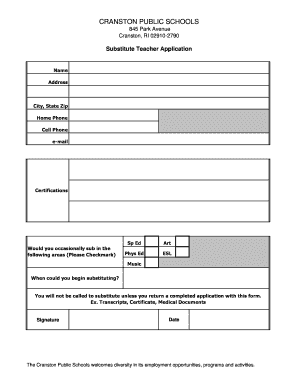
Get Appsheet
How it works
-
Open form follow the instructions
-
Easily sign the form with your finger
-
Send filled & signed form or save
How to fill out the Appsheet online
Completing the Appsheet is a straightforward process designed to help you apply for various positions effectively. This guide provides step-by-step instructions to ensure you fill out the form accurately and efficiently.
Follow the steps to complete your application form.
- Press the ‘Get Form’ button to access the application form, opening it in the editing interface.
- Begin by entering your personal information in the designated fields, including your name, address, city, state, zip code, home phone, cell phone, and email address.
- Proceed to the certifications section. Indicate any relevant certifications you hold by either selecting or typing them in the provided space.
- In the area asking whether you would occasionally substitute in specific subject areas, place a checkmark next to any of the subjects listed: Art, Physical Education, ESL, or Music.
- Fill in the date from which you are available to start substituting, ensuring clarity on your availability.
- Note that you must submit all required documents such as transcripts, certificates, and medical documents along with your application.
- Finally, add your signature and the current date to confirm your application.
- Review your completed form for accuracy. Once satisfied, save your changes. You may also download, print, or share the form as necessary.
Complete your application documents online today to take the next step in your career.
Related links form
To download an AppSheet app, start by visiting the AppSheet website or your app's sharing link. Once you launch the app in your browser, you will see an option to install it on your device. Click on this option, and follow the instructions on your screen. By doing this, you can easily access your AppSheet app whenever you need it, ensuring a seamless experience.
Industry-leading security and compliance
US Legal Forms protects your data by complying with industry-specific security standards.
-
In businnes since 199725+ years providing professional legal documents.
-
Accredited businessGuarantees that a business meets BBB accreditation standards in the US and Canada.
-
Secured by BraintreeValidated Level 1 PCI DSS compliant payment gateway that accepts most major credit and debit card brands from across the globe.


