Loading
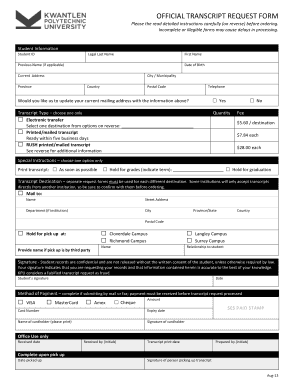
Get Kpu Transcript
How it works
-
Open form follow the instructions
-
Easily sign the form with your finger
-
Send filled & signed form or save
How to fill out the Kpu Transcript online
This guide provides a comprehensive overview of how to fill out the Kpu Transcript online. It will assist users, regardless of experience, in navigating the necessary steps to ensure a smooth completion of the form.
Follow the steps to successfully complete your Kpu Transcript request.
- Press the ‘Get Form’ button to access the Kpu Transcript request form and open it in your preferred editor.
- Begin by filling out the 'Student Information' section. Enter your Student ID, legal last name, first name, previous name if applicable, date of birth, current address, city or municipality, province, country, postal code, and telephone number.
- Indicate whether you would like to update your current mailing address with the information above by selecting 'Yes' or 'No.'
- Choose the 'Transcript Type.' You can select either 'Electronic transfer' or 'Printed/mailed transcript.' If you choose printed, you must also select whether it is a regular or RUSH transcript, noting the associated fees.
- In the 'Quantity' field, indicate how many copies you wish to request.
- Provide any special instructions that may be necessary, such as whether to print the transcript as soon as possible, hold for grades, or hold for graduation.
- Specify the 'Transcript Destination.' Fill in the name, street address, department (if applicable), city, province/state, country, and postal code of where the transcript should be sent. If you are choosing to pick it up, indicate your campus preference.
- If a third party will retrieve the transcript, provide their name and relationship to you.
- Sign the form to authorize the release of your records, indicating that the information is accurate to the best of your knowledge.
- Complete the 'Method of Payment' section, which is necessary if submitting by mail or fax. Fill in your card type, amount, card number, expiry date, cardholder name, and signature.
- Review all provided information for accuracy, and upon confirmation of correctness, you may either save your changes, download the form for printing, or share it as necessary.
Take the next step and complete your Kpu Transcript request online today.
Sending transcripts to KU involves ensuring that your records meet their official requirements. KU accepts submissions electronically or through postal services, and you need to verify their preferred formats. For your Kpu Transcript, ensure that it is sent directly from KPU to ensure it is received as official. Check KU’s guidelines for the most up-to-date information.
Industry-leading security and compliance
US Legal Forms protects your data by complying with industry-specific security standards.
-
In businnes since 199725+ years providing professional legal documents.
-
Accredited businessGuarantees that a business meets BBB accreditation standards in the US and Canada.
-
Secured by BraintreeValidated Level 1 PCI DSS compliant payment gateway that accepts most major credit and debit card brands from across the globe.


