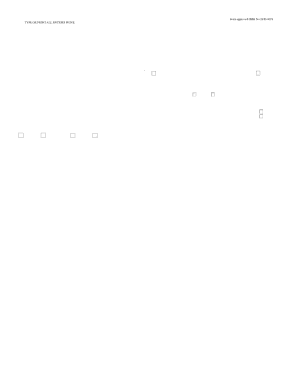
Get Faa 8710-1 2014
How it works
-
Open form follow the instructions
-
Easily sign the form with your finger
-
Send filled & signed form or save
How to fill out the FAA 8710-1 online
This guide provides clear instructions for completing the FAA 8710-1, Airman Certificate and/or Rating Application form online. Whether you're a prospective pilot or a seasoned aviator, this comprehensive walkthrough will help you navigate the form effectively.
Follow the steps to complete your application smoothly.
- Click ‘Get Form’ button to obtain the form and open it in the editor.
- In Block A, enter your full legal name as Last, First, Middle. If your name exceeds 50 characters, use one middle name and indicate 'NMN' if you have no middle name.
- In Block B, provide your 9-digit social security number. Enter 'Do Not Use' or 'None' if you are not a U.S. citizen. Note that this field is optional.
- In Block C, input your date of birth in the format MM/DD/YYYY. Ensure it matches the date on your medical certificate.
- In Block D, state your place of birth. For U.S. births, include the city and state; for outside the U.S., list the city and country.
- In Block E1, enter your residential address. If this differs from your mailing address, also complete Block E2.
- In Block F, indicate your citizenship status and mark USA or Other as applicable, adding relevant documentation for dual citizenship if needed.
- Complete Block G by confirming your ability to read, speak, write, and understand English. Mark 'Yes' or 'No' as applicable.
- Provide your height in Block H (in inches) and weight in Block I (in pounds), using whole numbers without fractions.
- For Block J and K, specify your hair and eye color using the provided descriptions.
- In Block L, indicate your sex by selecting Male or Female.
- In Block M, indicate whether you currently hold or have ever held an FAA pilot certificate, and complete Blocks M1, M2, and M3, if applicable.
- Proceed to complete the record of pilot time, applicable to the certificate or rating sought. Ensure accuracy while entering all flight hours.
- Confirm any practical test failures in Block IV and provide relevant details.
- Review all entries for accuracy. Once completed, save your changes, then download, print, or share the form as needed.
Start filling out your FAA 8710-1 online to ensure a smooth application process.
Get form
Related links form
The hardest pilot certificate to obtain is often considered to be the airline transport pilot (ATP) certificate. This certificate has stringent requirements, including a minimum number of flight hours and complex knowledge of aviation regulations. Preparing for the ATP can be intensive, but it opens doors to advanced career opportunities. Using resources like uslegalforms, you can simplify application processes, including the FAA 8710-1 form.
Get This Form Now!
Industry-leading security and compliance
-
In businnes since 199725+ years providing professional legal documents.
-
Accredited businessGuarantees that a business meets BBB accreditation standards in the US and Canada.
-
Secured by BraintreeValidated Level 1 PCI DSS compliant payment gateway that accepts most major credit and debit card brands from across the globe.


