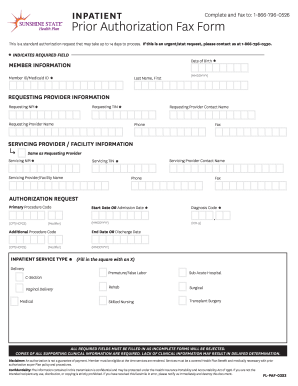
Get Fl Fl-paf-0323
How it works
-
Open form follow the instructions
-
Easily sign the form with your finger
-
Send filled & signed form or save
How to fill out the FL FL-PAF-0323 online
Filling out the FL FL-PAF-0323 form accurately is essential for timely processing of your authorization request. This guide provides clear, step-by-step instructions to assist you in completing the form online, ensuring you gather all necessary information.
Follow the steps to fill out the FL FL-PAF-0323 online.
- Click ‘Get Form’ button to obtain the form and open it in the document editor.
- Begin by entering the member's date of birth. Ensure the format is MMDDYYYY for clarity.
- In the member information section, fill in the Member ID or Medicaid ID, and complete the last name and first name fields. These fields are required.
- Proceed to the requesting provider information section. Fill in the requesting NPI and TIN, along with the provider contact name and provider name. Include phone and fax numbers as needed.
- If the servicing provider is different than the requesting provider, fill in their NPI and TIN. Also, enter the servicing provider/facility name, contact name, phone, and fax information.
- In the authorization request section, provide the primary procedure code and the start date or admission date. These dates should also follow the MMDDYYYY format. If additional procedures are applicable, fill in those details as well.
- Enter the diagnosis code required for the authorization request. This field is mandatory.
- Select the inpatient service type by marking an X in the appropriate square. Ensure all required fields are filled in, as incomplete forms will be rejected.
- After completing the form, ensure all supporting clinical information is attached, as it is necessary for a timely determination.
- Finally, you may save changes, download, print, or share the completed form based on your needs.
Complete your documents online for efficiency and ease of submission.
To fill out child support paperwork effectively, begin by gathering relevant financial data, including income and expenses. Complete the required fields on the form, making sure to detail your child's needs and any additional expenses related to their care. For assistance, utilize resources on UsLegalForms, which can help you navigate the FL FL-PAF-0323 requirements and ensure that all necessary information is accurately presented for evaluation.
Industry-leading security and compliance
-
In businnes since 199725+ years providing professional legal documents.
-
Accredited businessGuarantees that a business meets BBB accreditation standards in the US and Canada.
-
Secured by BraintreeValidated Level 1 PCI DSS compliant payment gateway that accepts most major credit and debit card brands from across the globe.


