Loading
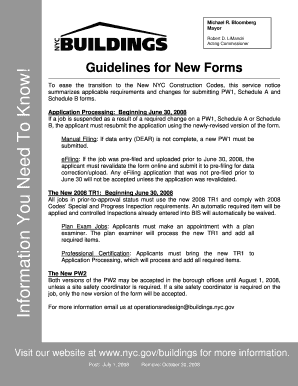
Get Schedule B Nyc 2020-2026
How it works
-
Open form follow the instructions
-
Easily sign the form with your finger
-
Send filled & signed form or save
How to fill out the Schedule B NYC online
This guide provides clear and detailed instructions on how to complete the Schedule B NYC form online. Designed for users of all experience levels, the following steps will help ensure accurate and efficient submission.
Follow the steps to fill out Schedule B NYC online
- Press the ‘Get Form’ button to access the Schedule B NYC form and open it in the editing interface.
- Review the form's introductory section and read any instructions carefully to understand the requirements.
- Fill in the applicant's details, including full name, contact information, and role pertaining to the application.
- Provide the project's address, including the borough and zip code, ensuring all details are accurate.
- Complete the sections relating to the type of work being performed, making sure to include any relevant specifics.
- If applicable, address any requested information regarding professionals involved in the project, listing names and licenses.
- Review all entered information for completeness and accuracy before moving on.
- Once all sections are filled out, finalize your document by saving changes, downloading, printing, or sharing the completed form as needed.
Start completing your Schedule B NYC form online today!
Yes, if you earn income from New York sources while being a non-resident, you are required to file a New York non-resident tax return. This includes income from property, work conducted in New York, and other sources. To simplify your filing, consider employing Schedule B NYC to properly report any income. Platforms like US Legal Forms provide useful templates and instructions to streamline this process.
Industry-leading security and compliance
US Legal Forms protects your data by complying with industry-specific security standards.
-
In businnes since 199725+ years providing professional legal documents.
-
Accredited businessGuarantees that a business meets BBB accreditation standards in the US and Canada.
-
Secured by BraintreeValidated Level 1 PCI DSS compliant payment gateway that accepts most major credit and debit card brands from across the globe.


