Loading
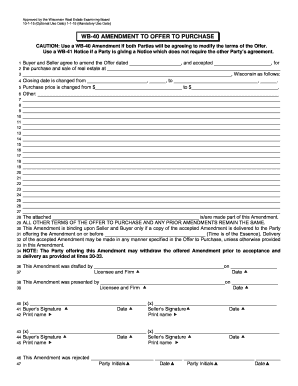
Get Wi Wb-40 2016-2026
How it works
-
Open form follow the instructions
-
Easily sign the form with your finger
-
Send filled & signed form or save
How to fill out the WI WB-40 online
The WI WB-40 is an important form used to amend the terms of an offer to purchase real estate in Wisconsin. This guide provides clear, step-by-step instructions to assist users in completing the form accurately and effectively online.
Follow the steps to fill out the WI WB-40 online.
- Click ‘Get Form’ button to obtain the form and open it in your document editor.
- Enter the dates in the specified fields for the offer dated and accepted. This information is crucial, as it establishes the context for the amendment.
- Provide the address of the property involved in the transaction, including the city and state. Be precise to avoid any confusion.
- Modify the closing date by filling in the new date in the designated field. Ensure that the date format is consistent with standard conventions.
- Adjust the purchase price by entering the new amount. Confirm that this figure is correct to reflect the agreed terms between both parties.
- If there are any additional changes, include them in the 'Other' section. Use this space to clarify any further amendments that are necessary.
- Specify any attached documents that are part of this amendment in the provided field. Carefully review these documents to ensure they are appropriately referenced.
- Confirm that all other terms remain unchanged by acknowledging this at the bottom of the form. This confirms that only the specified changes are to be considered.
- Enter the name of the licensee and their firm in the respective fields to document who drafted the amendment. Include the date of drafting as well.
- Document the presentation of the amendment by filling in the presenter's name, their firm, and the presentation date.
- Collect the signatures from both the buyer and the seller, ensuring that the correct dates are noted next to each signature. The printed names should follow each signature for clarity.
- Finally, indicate if the amendment was rejected by filling in the Party initials and dates as required, if applicable.
Complete your WI WB-40 form online today to ensure your real estate transactions are properly documented.
Related links form
The effective date of the listing agreement is the date when the agreement becomes legally binding. This is crucial because it marks the beginning of the listing period and the responsibilities associated with it. When completing the WI WB-40, it's vital to clearly state this date to avoid confusion later on. Always ensure that all parties acknowledge this date for seamless transactions.
Industry-leading security and compliance
US Legal Forms protects your data by complying with industry-specific security standards.
-
In businnes since 199725+ years providing professional legal documents.
-
Accredited businessGuarantees that a business meets BBB accreditation standards in the US and Canada.
-
Secured by BraintreeValidated Level 1 PCI DSS compliant payment gateway that accepts most major credit and debit card brands from across the globe.


