Loading
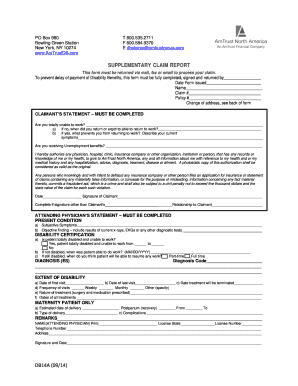
Get Supplementary Claim Report - Amtrust
How it works
-
Open form follow the instructions
-
Easily sign the form with your finger
-
Send filled & signed form or save
How to fill out the SUPPLEMENTARY CLAIM REPORT - AmTrust online
Filling out the SUPPLEMENTARY CLAIM REPORT - AmTrust online can seem daunting, but with clear instructions, you can complete it efficiently. This guide will walk you through each section of the form, ensuring that you have the necessary information to submit your claim correctly.
Follow the steps to complete your claim report easily.
- Click ‘Get Form’ button to obtain the form and open it for editing.
- Complete the date fields at the top of the form. Enter the date you are issuing the form in the 'Date Form issued' section.
- Fill in your name in the 'Name' field, followed by your claim number and policy number.
- In the 'Claimant’s Statement' section, you must indicate whether you are totally unable to work. Provide details about your current symptoms if you are unable to work.
- Answer whether you are receiving unemployment benefits and authorize the necessary parties to share your health information with AmTrust.
- Sign the form in the 'Signature of Claimant' section, including the date. If someone else is signing on your behalf, provide their relationship to you.
- Move to the 'Attending Physician’s Statement' section. Your physician must complete this area by detailing your present condition and providing a disability certification.
- Document the diagnosis, including the diagnosis code and any relevant findings from diagnostic tests.
- Complete the extent of the disability section by providing dates of visits, nature of treatment, and any other necessary information.
- If applicable, fill out the maternity patient section regarding the estimated date of delivery and type of delivery.
- Ensure your physician completes their information, including their signature and date at the end of the form.
- After completion, save your changes. Depending on your preference, you may download, print, or share the form directly.
Complete your SUPPLEMENTARY CLAIM REPORT - AmTrust online today to ensure prompt processing of your claim.
AmTrust Title is a wholly-owned subsidiary of AmTrust Financial Services, Inc. (AFSI), a multi-national insurer with a strong track record of aggressive growth, leading technology, and internal controls.
Industry-leading security and compliance
US Legal Forms protects your data by complying with industry-specific security standards.
-
In businnes since 199725+ years providing professional legal documents.
-
Accredited businessGuarantees that a business meets BBB accreditation standards in the US and Canada.
-
Secured by BraintreeValidated Level 1 PCI DSS compliant payment gateway that accepts most major credit and debit card brands from across the globe.


