Loading
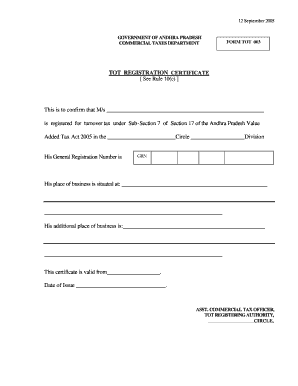
Get Tot Form
How it works
-
Open form follow the instructions
-
Easily sign the form with your finger
-
Send filled & signed form or save
How to fill out the Tot Form online
Filling out the Tot Form online is a straightforward process that requires careful attention to detail. This guide will walk you through each section of the form to ensure that you provide all necessary information accurately.
Follow the steps to complete your Tot Form online.
- Click the ‘Get Form’ button to access the Tot Form and open it in your browser.
- In the first section of the form, input the name of the registered business or entity where it states 'M/s ______________________________________'. Ensure the business name is filled out completely and accurately.
- Next, locate the section for the circle and division where the business is registered. Input this information in the respective fields under 'Circle' and 'Division'.
- You will need to enter the General Registration Number (GRN). This information should be obtained from your previous documentation or registration records. Fill this in the 'His General Registration Number is' section.
- For the place of business, complete the fields labeled 'His place of business is situated at' with the complete address. Make sure to include street name, city, and state.
- If there is an additional place of business, provide the details in the section marked 'His additional place of business is'. Again, include the full address information.
- Fill in the valid from date and the date of issue, both find their relevant lines in the form. Ensure that the dates are written in the correct format.
- After completing all necessary fields, review the information for accuracy. Once verified, you can save changes, download, print, or share your completed Tot Form.
Take the next step and complete your Tot Form online today!
Tot generally refers to a tax system that applies to transactions involving the sale of goods and services. It plays a role in government revenue generation while impacting business operations. Recognizing the implications of the Tot Form helps businesses manage their finances. Using resources like USLegalForms can help clarify tax obligations.
Industry-leading security and compliance
US Legal Forms protects your data by complying with industry-specific security standards.
-
In businnes since 199725+ years providing professional legal documents.
-
Accredited businessGuarantees that a business meets BBB accreditation standards in the US and Canada.
-
Secured by BraintreeValidated Level 1 PCI DSS compliant payment gateway that accepts most major credit and debit card brands from across the globe.


