Loading
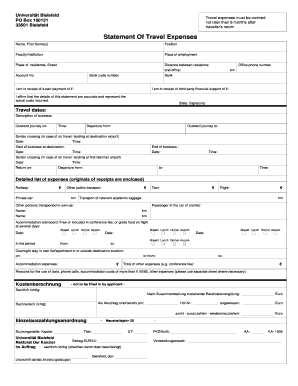
Get Statement Of Travel Expenses - Uni-bielefeldde - Wwwhomes Uni-bielefeld
How it works
-
Open form follow the instructions
-
Easily sign the form with your finger
-
Send filled & signed form or save
How to use or fill out the Statement Of Travel Expenses - Uni-bielefeldde - Wwwhomes Uni-bielefeld online
Filling out the Statement of Travel Expenses is an essential part of ensuring that you receive reimbursement for your travel costs related to work. This guide will walk you through each section of the form to help you complete it accurately and efficiently, ensuring all necessary information is included.
Follow the steps to complete the Statement Of Travel Expenses form.
- Locate the form by selecting the ‘Get Form’ button to access the necessary document in your web editor.
- Begin by entering your personal information including your name, first name(s), position, faculty or institution, place of employment, place of residence, and your office telephone number.
- State your account number and bank code number, as well as indicate the distance in kilometers you traveled.
- If applicable, fill in the amount of any part payments and third-party financial support you have received.
- In the section affirming the accuracy of your details, ensure you date and sign the form.
- Record your travel dates, including the outward journey details: time of departure, from where you departed, and your destination.
- If your travel involved a border crossing or air travel, fill in those specific details like the landing airport, time of travel, and start and end times of your business at the destination.
- Provide return journey details with similar information as required for the outward journey.
- Prepare a detailed list of expenses. Include amounts for railway travel, public transport, use of a private car (with travel distance), taxi services, flight costs, transport of academic luggage, and any other relevant expenses.
- Complete the accommodations section by recording any free meals or accommodation that were included in conference fees.
- List any extra expenses like conference fees or accommodation that costs more than specified limits and provide explanations for them.
- After reviewing all the sections for accuracy, ensure you have included original receipts for any claimed expenses.
- Finally, save your changes and choose to download, print, or share the completed form.
Complete your Statement Of Travel Expenses online to ensure prompt reimbursement.
Industry-leading security and compliance
US Legal Forms protects your data by complying with industry-specific security standards.
-
In businnes since 199725+ years providing professional legal documents.
-
Accredited businessGuarantees that a business meets BBB accreditation standards in the US and Canada.
-
Secured by BraintreeValidated Level 1 PCI DSS compliant payment gateway that accepts most major credit and debit card brands from across the globe.


