Loading
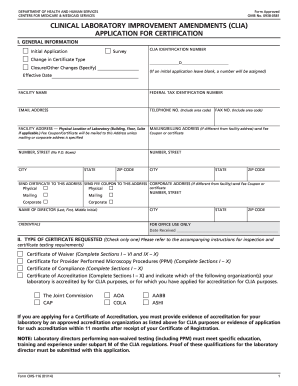
Get Cms-116 2014
How it works
-
Open form follow the instructions
-
Easily sign the form with your finger
-
Send filled & signed form or save
How to fill out the CMS-116 online
Filling out the CMS-116 form is a crucial step for laboratories seeking CLIA certification. This guide provides a clear and comprehensive walkthrough to help you complete the form accurately and efficiently.
Follow the steps to successfully complete your CMS-116 application
- Click ‘Get Form’ button to obtain the CMS-116 form and open it in your preferred online editor.
- In section I, mark the appropriate box to indicate if this is an initial application, a survey, or a change in certificate type. If you are submitting an initial application, leave the CLIA Identification Number blank as it will be assigned later.
- Provide the facility name, address, email address, telephone number, and federal tax identification number. Ensure that the physical address includes specific details such as building, floor, and suite.
- In section II, choose the type of certificate you are requesting by checking one of the options provided based on the complexity of tests performed in your laboratory.
- In section III, select the type of laboratory that best describes your facility from the list provided.
- Section IV requires you to indicate the hours during which laboratory testing occurs. Use HH:MM format, and check the box for '24/7' if applicable.
- If applying for a single site CLIA certificate to cover multiple locations, complete section V. Ensure to meet the necessary regulatory exceptions.
- Sections VI, VII, and VIII focus on the various types of testing your laboratory performs. Provide detailed information on each category of tests, including the estimated annual test volume for waived, PPM, and non-waived testing.
- Select the appropriate ownership type in section IX by marking the box that describes your facility's control structure.
- In section X, list any additional laboratories for which the director is responsible if applicable.
- Finally, review the entire form for accuracy. Once completed, save your changes, and you may choose to download, print, or share the form as needed. Ensure all required sections are filled out completely before submission.
Complete your CMS-116 form online today to ensure your laboratory's compliance with CLIA regulations.
Get form
Experience a faster way to fill out and sign forms on the web. Access the most extensive library of templates available.
CMS forms, including the CMS-116, are utilized primarily for the registration and certification of healthcare facilities and services. They help standardize information collection for compliance with federal regulations. Using documents like the CMS-116 ensures that laboratories can operate legally while providing high-quality patient care.
Get This Form Now!
Use professional pre-built templates to fill in and sign documents online faster. Get access to thousands of forms.
Industry-leading security and compliance
US Legal Forms protects your data by complying with industry-specific security standards.
-
In businnes since 199725+ years providing professional legal documents.
-
Accredited businessGuarantees that a business meets BBB accreditation standards in the US and Canada.
-
Secured by BraintreeValidated Level 1 PCI DSS compliant payment gateway that accepts most major credit and debit card brands from across the globe.


