Loading
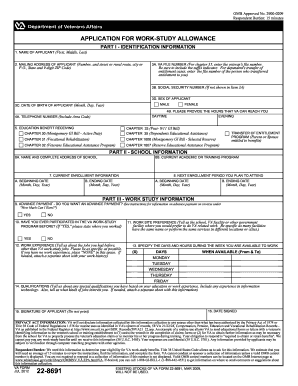
Get Va 22-8691 2012
How it works
-
Open form follow the instructions
-
Easily sign the form with your finger
-
Send filled & signed form or save
How to fill out the VA 22-8691 online
The VA 22-8691 form is crucial for individuals seeking work-study allowances under various educational assistance programs. This guide provides a clear and supportive approach to filling out the form online, ensuring you can complete each section accurately.
Follow the steps to complete the VA 22-8691 form online.
- Click ‘Get Form’ button to access the VA 22-8691 form and launch it in your online editor.
- Begin by entering your identification information, including your full name, mailing address, VA file number, social security number, and date of birth in the appropriate fields.
- Indicate how the VA can reach you by providing your daytime and evening telephone numbers.
- Specify the education benefits you are currently receiving by selecting the relevant chapter from the list provided.
- Proceed to the school information section by entering the name and complete address of your educational institution, along with your current academic or training program details.
- Indicate your current enrollment information by providing both the beginning and ending dates of your current enrollment.
- In the work-study information section, express whether you want an advance payment and if you have previously participated in the VA work-study program. Detail your work site preferences and work experience.
- Specify your availability for work by listing the days and hours during the week you can work.
- Describe any special qualifications you possess based on your education or work experience, and indicate what types of jobs interest you.
- Finally, sign and date the form to complete your application. Review all entries for accuracy before submission.
- Save your changes, then download, print, or share the form as needed to submit your application.
Begin your online application process for the VA 22-8691 today!
Get form
Experience a faster way to fill out and sign forms on the web. Access the most extensive library of templates available.
Related links form
You should submit VA form 20 0996 to the address provided in the form's instructions. For added efficiency, consider using the VA's online portal if possible. This ensures that the form is delivered quickly and reaches the right department. Alternatively, mailing it to your local VA office is also an option, but make sure to keep copies for your records.
Get This Form Now!
Use professional pre-built templates to fill in and sign documents online faster. Get access to thousands of forms.
Industry-leading security and compliance
US Legal Forms protects your data by complying with industry-specific security standards.
-
In businnes since 199725+ years providing professional legal documents.
-
Accredited businessGuarantees that a business meets BBB accreditation standards in the US and Canada.
-
Secured by BraintreeValidated Level 1 PCI DSS compliant payment gateway that accepts most major credit and debit card brands from across the globe.


