Loading
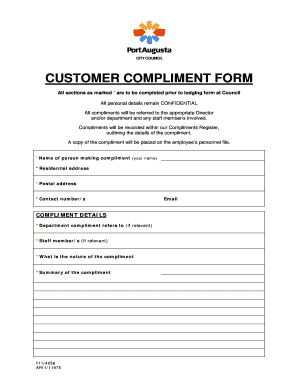
Get Compliment Form
How it works
-
Open form follow the instructions
-
Easily sign the form with your finger
-
Send filled & signed form or save
How to fill out the Compliment Form online
Filling out the Compliment Form online is an important way to acknowledge and commend the excellent service you have received. This guide will walk you through each step, ensuring you provide all necessary information in a clear and effective manner.
Follow the steps to complete the Compliment Form online.
- Press the ‘Get Form’ button to access the Compliment Form and open it in your preferred online editor.
- Begin by entering your personal information in the designated fields, ensuring to fill out your name, residential address, postal address, and contact number. These details are essential for the processing of your compliment.
- Identify the department your compliment refers to, if applicable, by selecting or writing it in the provided section.
- If your compliment involves specific staff members, include their names in the appropriate area to help direct your feedback.
- Describe the nature of your compliment thoroughly in the designated field, offering a clear context for your appreciation.
- Provide a summary of the compliment itself, capturing the essence of your positive experience in a succinct manner.
- If you have witness details, include the name, address, and daytime contact number, along with the required witness signature if applicable.
- Sign and date the form at the bottom, confirming your submission of the compliment.
- After filling out all necessary sections, save your changes, and choose options to download, print, or share the form as needed.
Take a moment to share your positive experiences by completing the Compliment Form online today.
The Right Way to Pay Someone a Compliment you do genuinely mean what you say. No faking. No pretending. No sucking up for what you can get back for yourself. your compliment doesn't embarrass the person on the receiving end. you focus on the effect of someone's behaviour rather than on the behaviour itself.
Industry-leading security and compliance
US Legal Forms protects your data by complying with industry-specific security standards.
-
In businnes since 199725+ years providing professional legal documents.
-
Accredited businessGuarantees that a business meets BBB accreditation standards in the US and Canada.
-
Secured by BraintreeValidated Level 1 PCI DSS compliant payment gateway that accepts most major credit and debit card brands from across the globe.


