Loading
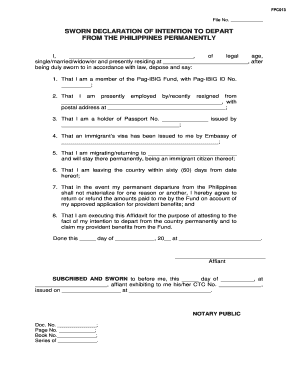
Get Sworn Statement
How it works
-
Open form follow the instructions
-
Easily sign the form with your finger
-
Send filled & signed form or save
How to fill out the Sworn Statement online
Filling out the Sworn Statement is an important step for those intending to depart from the Philippines permanently. This guide provides a detailed walkthrough of each section of the form to ensure accurate completion.
Follow the steps to complete your Sworn Statement online:
- Click the ‘Get Form’ button to access the Sworn Statement form and open it in your preferred editor.
- Begin by filling in your full name in the designated section, ensuring to provide your first, middle, and last name clearly.
- Indicate your legal age and marital status by selecting one of the options: single, married, or widow/er, along with your current residential address.
- Enter your Pag-IBIG ID number in the appropriate field to confirm your membership.
- Provide details about your current employment status. You can indicate whether you are presently employed or have recently resigned, along with the employer's name and postal address.
- List your passport number and the issuing authority to identify your legal documentation for travel.
- Include the name of the embassy that has issued your immigrant's visa, assuring that you have the necessary legal permissions to migrate.
- Specify your destination city or country, indicating where you will migrate and permanently reside as an immigrant citizen.
- State your intended date of departure from the Philippines, confirming it will be within sixty days from the date of the declaration.
- Acknowledge your responsibility should your departure not take place by agreeing to return any amounts you received from the Fund.
- Finally, sign and date the form at the bottom, certifying that you are executing this declaration truthfully.
- Once completed, you can save any changes made, download the document for your records, print it, or share it as needed.
Begin completing your Sworn Statement online today to facilitate your departure.
To get a sworn statement, start by using a reliable template available on platforms like USLegalForms. After filling in the required information, you need to sign it in front of a notary public to validate the oath. This ensures that your sworn statement has the necessary legal recognition.
Industry-leading security and compliance
US Legal Forms protects your data by complying with industry-specific security standards.
-
In businnes since 199725+ years providing professional legal documents.
-
Accredited businessGuarantees that a business meets BBB accreditation standards in the US and Canada.
-
Secured by BraintreeValidated Level 1 PCI DSS compliant payment gateway that accepts most major credit and debit card brands from across the globe.


