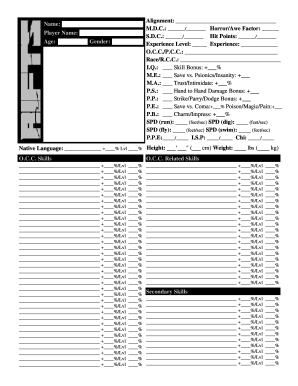
Get Rifts Character Sheet
How it works
-
Open form follow the instructions
-
Easily sign the form with your finger
-
Send filled & signed form or save
Tips on how to fill out, edit and sign Rifts Character Sheet online
How to fill out and sign Rifts Character Sheet online?
Get your online template and fill it in using progressive features. Enjoy smart fillable fields and interactivity. Follow the simple instructions below:
Have you been searching for a fast and effective tool to complete the Rifts Character Sheet at an affordable price? Our platform provides you with a diverse array of forms that are available for online completion. It only takes a few moments.
Follow these straightforward steps to prepare the Rifts Character Sheet for submission:
Completing the Rifts Character Sheet no longer needs to be complicated. Now you can handle it effortlessly from your home or office right from your mobile device or computer.
- Obtain the form you desire from the collection of legal templates.
- Access the document in the online editor.
- Review the instructions to understand what information you need to provide.
- Select the fillable fields and enter the required details.
- Insert the date and include your e-signature after filling out all other fields.
- Check the document for typographical errors and other inaccuracies. If you need to modify something, our online editor and its extensive range of tools are at your disposal.
- Download the finalized form to your device by clicking Done.
- Submit the electronic form to the relevant parties.
How to modify Get Rifts Character Sheet: personalize forms online
Experience a hassle-free and paperless method of operating with Get Rifts Character Sheet. Utilize our reliable online solution to save significant time.
Creating every document, including Get Rifts Character Sheet, from the ground up demands excessive effort, so having a proven platform of pre-uploaded document templates can greatly enhance your productivity.
However, interacting with them may be challenging, especially concerning PDF files. Fortunately, our vast collection features an integrated editor that enables you to seamlessly complete and modify Get Rifts Character Sheet without exiting our website, ensuring you don’t spend time finalizing your forms. Here’s what you can accomplish with your document using our service:
Whether you need to create editable Get Rifts Character Sheet or any other template present in our collection, you’re on the right path with our online document editor. It's simple and secure, requiring no specialized skills.
Our web-based solution is designed to handle virtually any task you can envision related to file editing and generation. Move away from traditional methods of managing your forms. Opt for a more effective solution to help you streamline your projects and minimize dependency on paper.
- Step 1. Locate the required document on our site.
- Step 2. Click Get Form to open it in the editor.
- Step 3. Utilize our expert editing tools that allow you to add, delete, comment, and emphasize or obscure text.
- Step 4. Create and attach a legally-binding signature to your document by using the sign option in the upper toolbar.
- Step 5. If the template format doesn’t appear as desired, use the tools on the right to eliminate, insert, and arrange pages.
- Step 6. Add fillable fields so other individuals can be invited to complete the template (if suitable).
- Step 7. Distribute or send the document, print it out, or choose the format in which you’d prefer to download the document.
Related links form
To make a character in Rifts, begin by selecting a race and class from the game’s options. Then, allocate skill points and define your character's attributes. It's crucial to think about your character's background and abilities, ensuring they align with your gameplay style. Using a simplified approach such as a Rifts Character Sheet can help streamline this process and make it easier to visualize your character.
Industry-leading security and compliance
-
In businnes since 199725+ years providing professional legal documents.
-
Accredited businessGuarantees that a business meets BBB accreditation standards in the US and Canada.
-
Secured by BraintreeValidated Level 1 PCI DSS compliant payment gateway that accepts most major credit and debit card brands from across the globe.


