Loading
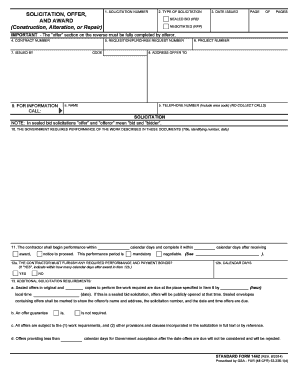
Get Gsa Sf 1442 2014-2026
How it works
-
Open form follow the instructions
-
Easily sign the form with your finger
-
Send filled & signed form or save
How to fill out the GSA SF 1442 online
The GSA SF 1442 form is essential for submitting offers for construction, alteration, or repair projects. This guide will provide step-by-step instructions to help users complete the form accurately and efficiently online.
Follow the steps to successfully complete the GSA SF 1442 form.
- Click 'Get Form' button to obtain the document and open it in an online editor.
- Fill in the solicitation number in the appropriate field at the top of the form.
- Indicate the type of solicitation by selecting either 'Sealed Bid (IFB)' or 'Negotiated (RFP)'.
- Enter the date the solicitation was issued.
- Provide the contract number, requisition/purchase request number, and the project number in their respective fields.
- Fill in the information about who issued the solicitation, including their code and contact number.
- In the 'Address Offer To' section, input the name and telephone number of the authorized contact person.
- Detail the government requirement for performance work, noting any title or identifying numbers as instructed.
- Specify the performance period, including start and completion dates.
- Indicate whether a performance and payment bond is required by checking 'Yes' or 'No' and providing the relevant number of calendar days if applicable.
- Complete any additional solicitation requirements, ensuring all critical details are addressed.
- In the 'Offer' section, provide the name, address, and telephone number of the offeror.
- State your agreement to perform the work at the specified prices and insert the acceptable number of calendar days for government acceptance.
- Acknowledge any amendments to the solicitation by noting the amendment number and date.
- Sign the offer including the name and title of the person authorized to sign, the date of signing, and the signature itself.
- Once all sections are completed, save your changes, download the document or print it as needed to submit.
Complete your GSA SF 1442 form online today to ensure a smooth submission process.
Negotiated procurement is ideal when the government seeks flexibility in acquiring goods and services, particularly in complex situations where specifications are not easily defined. This approach allows for discussion and revisions, making it a suited choice for certain projects. Utilizing the GSA SF 1442 can streamline the negotiated procurement process, ensuring clarity and compliance.
Industry-leading security and compliance
US Legal Forms protects your data by complying with industry-specific security standards.
-
In businnes since 199725+ years providing professional legal documents.
-
Accredited businessGuarantees that a business meets BBB accreditation standards in the US and Canada.
-
Secured by BraintreeValidated Level 1 PCI DSS compliant payment gateway that accepts most major credit and debit card brands from across the globe.


