Loading
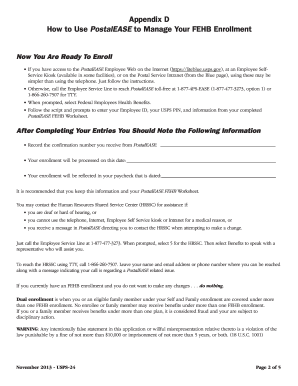
Get Usps-24 2013
How it works
-
Open form follow the instructions
-
Easily sign the form with your finger
-
Send filled & signed form or save
How to fill out the USPS-24 online
The USPS-24 form facilitates managing your Federal Employees Health Benefits (FEHB) enrollment efficiently. This guide provides a step-by-step approach to ensure you fill out the form online correctly and confidently.
Follow the steps to complete your USPS-24 form online.
- Press the ‘Get Form’ button to retrieve the USPS-24 form and open it in your preferred editor.
- Begin by entering your personal information in Part 1, including your full name and Employee ID.
- In Part 2, select the type of action you are requesting, such as 'New Enrollment' or 'Change Current Enrollment.'
- If applicable, move to Part 3 to indicate any QLE actions and provide necessary supporting documentation.
- Proceed to Part 4 to specify the details of your new health plan, including the plan name and enrollment code.
- In Part 5, disclose any other group insurance you may have. Indicate the type of coverage where prompted.
- Fill out Part 6 with your gender and marital status, then provide your daytime phone number.
- Complete Part 7 with dependent information, ensuring to include addresses and other contact details if they differ.
- Sign and date the form in Part 8 and provide your email address and preferred phone number.
- After finishing, save the changes, download the completed form, and print or share it as needed.
Take the next step in managing your health benefits by completing your USPS-24 form online today.
Get form
Experience a faster way to fill out and sign forms on the web. Access the most extensive library of templates available.
To get reimbursed for a lost USPS package, file a claim online or visit your local post office. Provide all requested documentation, including receipts and tracking information, to support your case. After approval, the reimbursement will be processed, and you will receive your funds through your specified method. Leverage USPS-24 to guide you through this process for a smoother experience.
Get This Form Now!
Use professional pre-built templates to fill in and sign documents online faster. Get access to thousands of forms.
Industry-leading security and compliance
US Legal Forms protects your data by complying with industry-specific security standards.
-
In businnes since 199725+ years providing professional legal documents.
-
Accredited businessGuarantees that a business meets BBB accreditation standards in the US and Canada.
-
Secured by BraintreeValidated Level 1 PCI DSS compliant payment gateway that accepts most major credit and debit card brands from across the globe.


