Loading
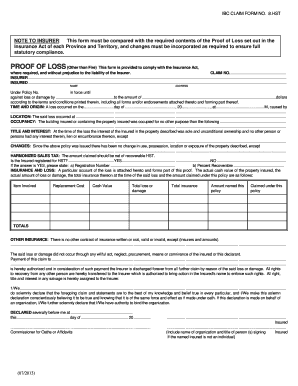
Get Canada Ibc Claim Form No. 8.hst 2013-2025
How it works
-
Open form follow the instructions
-
Easily sign the form with your finger
-
Send filled & signed form or save
How to fill out the Canada IBC Claim Form No. 8.HST online
Completing the Canada IBC Claim Form No. 8.HST online can streamline the process of submitting your insurance claim. This guide offers clear and supportive instructions to help users navigate each section of the form with confidence.
Follow the steps to successfully complete your claim form.
- Click the ‘Get Form’ button to access the document online and open it for editing.
- In the Claim No. field, enter the specific claim number associated with your application.
- In the Insurer section, provide the full name of your insurance provider, ensuring it matches the details in your policy.
- For the Insured section, fill in your name and address as the individual or entity filing the claim.
- Specify the Policy No. under which the claim is being made and the period of coverage in the designated fields.
- Detail the circumstances of the loss by entering the date, time, and cause of the loss in the Time and Origin section.
- Indicate the location where the loss occurred in the Location section.
- Describe the occupancy of the building insured in the Occupancy section. Specify its intended use.
- In the Title and Interest section, affirm your ownership of the property and disclose any other interests or liens, if applicable.
- Report any changes to the property’s use or location since the policy was issued in the Changes section.
- For the Harmonized Sales Tax section, state whether you are registered for HST. If so, include your registration number and the percent recoverable.
- Complete the Insurance and Loss section by providing details about the loss and the associated monetary values for replacement cost, cash value, insurance total, and the claimed amount.
- If applicable, list any other insurance policies that cover the same loss in the Other Insurance section.
- Authorize payment to be made by signing in the designated area and ensure that all declarations are completed truthfully.
- After completing the form, you can save any changes made, download, print, or share the filled form as needed.
Complete your Canada IBC Claim Form No. 8.HST online today to ensure a smooth claims process.
The three fundamental principles of insurance are utmost good faith, insurable interest, and indemnity. These principles establish the foundation for a fair insurance system, ensuring that all parties operate with honesty and integrity. When you utilize the Canada IBC Claim Form No. 8.HST, understanding these principles can help you navigate the claims process more effectively.
Industry-leading security and compliance
US Legal Forms protects your data by complying with industry-specific security standards.
-
In businnes since 199725+ years providing professional legal documents.
-
Accredited businessGuarantees that a business meets BBB accreditation standards in the US and Canada.
-
Secured by BraintreeValidated Level 1 PCI DSS compliant payment gateway that accepts most major credit and debit card brands from across the globe.


