Loading
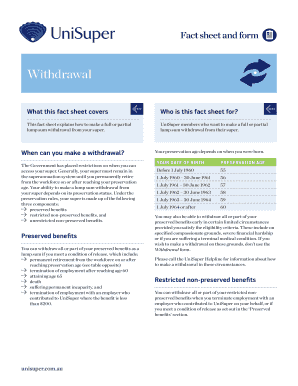
Get Unisuper Withdrawal Form
How it works
-
Open form follow the instructions
-
Easily sign the form with your finger
-
Send filled & signed form or save
How to fill out the Unisuper Withdrawal Form online
This guide provides clear instructions on how to complete the Unisuper Withdrawal Form online, ensuring that you understand each section and what is required. Whether you are making a full or partial withdrawal, follow these steps to facilitate a smooth process.
Follow the steps to successfully complete the Unisuper Withdrawal Form.
- Click ‘Get Form’ button to access the Unisuper Withdrawal Form and open it in the editor.
- Carefully read Part A, which requests your personal information, including your UniSuper member number, contact details, and residential address. Ensure you fill in all fields using black or blue ballpoint pen and print in capital letters.
- In Part B, choose whether you are making a full or partial lump sum withdrawal. Specify the amount you wish to withdraw while ensuring that you leave a minimum balance of $5000 in your account.
- Provide your Tax File Number (TFN) in Section 2, if you choose to do so. Remember that not providing your TFN may lead to higher taxation on your withdrawal.
- In Section 5, select the appropriate conditions of release that applies to your situation. Ensure that you meet the required criteria for your withdrawal.
- Fill in the details of your financial institution in Section 7. Choose whether you would like your withdrawal to be deposited via electronic funds transfer or cheque.
- Complete the member declaration and signature in Part C. Ensure that you have read the Withdrawal fact sheet, and provide your signature and the date.
- Attach certified proof of identity documents as required by law. Ensure that all documents are correctly certified to avoid delays.
- Once all sections are completed and all required documents are attached, submit your form to UniSuper at the specified address.
Get started today and complete your Unisuper Withdrawal Form online.
Get form
Experience a faster way to fill out and sign forms on the web. Access the most extensive library of templates available.
Get This Form Now!
Use professional pre-built templates to fill in and sign documents online faster. Get access to thousands of forms.
Industry-leading security and compliance
US Legal Forms protects your data by complying with industry-specific security standards.
-
In businnes since 199725+ years providing professional legal documents.
-
Accredited businessGuarantees that a business meets BBB accreditation standards in the US and Canada.
-
Secured by BraintreeValidated Level 1 PCI DSS compliant payment gateway that accepts most major credit and debit card brands from across the globe.


