Loading
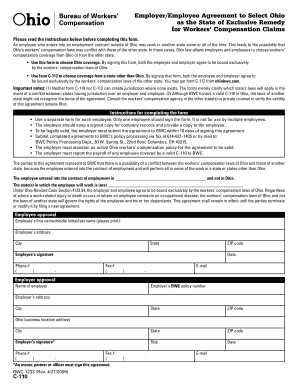
Get How To Fill Out Bwc 1233
How it works
-
Open form follow the instructions
-
Easily sign the form with your finger
-
Send filled & signed form or save
How to fill out the Bwc 1233 online
The Bwc 1233 form is essential for employers and employees who wish to select Ohio as the state of exclusive remedy for workers' compensation claims. This guide will provide you with step-by-step instructions to ensure accurate completion of the form online.
Follow the steps to fill out the Bwc 1233 form accurately
- Click ‘Get Form’ button to access the Bwc 1233 and open it for editing.
- In the employee approval section, print the employee's first name, middle initial, and last name clearly in the designated field.
- Fill in the employee's address including the state, city, and ZIP code as required.
- The employee must provide their signature in the specified area, along with their phone number and email address.
- In the employer approval section, enter the name of the employer as it appears on their official documents.
- Input the employer's BWC policy number, followed by the employer's address including state, city, and ZIP code.
- The employer must sign the agreement and include their title, the date of signing, and the city where the signing took place.
- Following the completion of the form, ensure to save your changes. You can then download, print, or share the Bwc 1233 as needed.
Complete your Bwc 1233 form online today and ensure compliance with Ohio workers' compensation laws.
Filing for workers' comp in California involves notifying your employer about your injury immediately. You will then need to fill out a claim form and submit it to your employer and their insurance company. For those facing challenges, platforms like USLegalForms can guide you through the process to ensure all necessary steps are taken.
Industry-leading security and compliance
US Legal Forms protects your data by complying with industry-specific security standards.
-
In businnes since 199725+ years providing professional legal documents.
-
Accredited businessGuarantees that a business meets BBB accreditation standards in the US and Canada.
-
Secured by BraintreeValidated Level 1 PCI DSS compliant payment gateway that accepts most major credit and debit card brands from across the globe.


