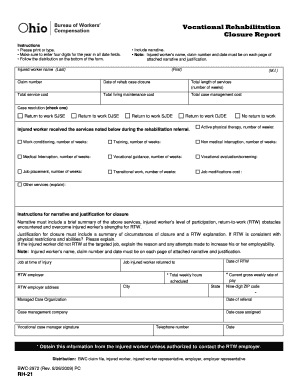
Get Make Sure To Enter Four Digits For The Year In All Date Fields
How it works
-
Open form follow the instructions
-
Easily sign the form with your finger
-
Send filled & signed form or save
How to fill out the Make Sure To Enter Four Digits For The Year In All Date Fields online
This guide provides users with a clear and comprehensive approach to completing the Make Sure To Enter Four Digits For The Year In All Date Fields form. Follow these detailed instructions to ensure that you accurately fill out each section of the form online.
Follow the steps to effectively fill out the form online.
- Press the ‘Get Form’ button to obtain the form and open it in your preferred online editor.
- Begin filling out the section for the injured worker's name, including the last name, first name, and middle initial. Ensure that the spelling is correct, as this is essential for documentation.
- Enter the claim number accurately, as it is crucial for identifying the case.
- Provide the date of rehabilitation case closure, making sure to enter four digits for the year.
- Indicate the total length of services in weeks and ensure that your entry is a numerical value.
- Fill in the total service cost and provide a numerical amount.
- Record the total living maintenance cost, ensuring it reflects the accurate amount.
- Document the total case management cost, providing a numerical entry.
- For the case resolution, check the appropriate option that fits the situation of the injured worker’s return to work.
- If services were provided during rehabilitation, list each program or service along with the number of weeks participated in, ensuring entries are clear and accurate.
- Include a narrative that summarizes the services provided and the worker's participation level, as well as any return-to-work obstacles faced.
- Prepare justification for closure by summarizing the closure circumstances and providing an explanation of the return-to-work outcome.
- If relevant, describe the job the injured worker held at the time of injury and the job to which they returned.
- Finish by noting the return-to-work employer's details, including address and contact information.
- After completing the form, review all entries for accuracy. You can then save any changes, download, print, or share the document as needed.
Complete your documents online today to ensure an efficient filing process.
To format a two-digit year, you simply use the last two digits of the desired year. For example, 2023 would be represented as 23. However, it is advisable to make sure to enter four digits for the year in all date fields to avoid potential misunderstandings, especially when processing dates in software applications. Using four-digit formats often helps provide better context, especially in legal documents and forms.
Industry-leading security and compliance
-
In businnes since 199725+ years providing professional legal documents.
-
Accredited businessGuarantees that a business meets BBB accreditation standards in the US and Canada.
-
Secured by BraintreeValidated Level 1 PCI DSS compliant payment gateway that accepts most major credit and debit card brands from across the globe.


