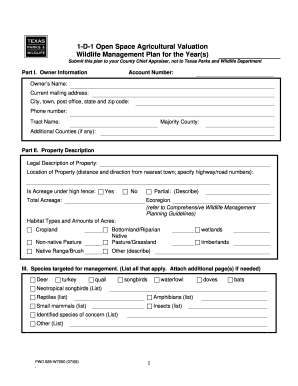
Get Tx Pwd 885-w7000 2008-2025
How it works
-
Open form follow the instructions
-
Easily sign the form with your finger
-
Send filled & signed form or save
How to fill out the TX PWD 885-W7000 online
The TX PWD 885-W7000 is essential for managing agricultural land for wildlife purposes. This guide will help you navigate and complete the form accurately online, ensuring that you provide all necessary information for your wildlife management plan.
Follow the steps to complete the TX PWD 885-W7000 online.
- Click ‘Get Form’ button to obtain the form and open it in an editor.
- In Part I, fill in personal ownership information, including your account number, name, current mailing address, phone number, and tract name.
- Proceed to Part II, where you will describe the property by providing the legal description, location, and additional details related to high fence acreage.
- In Part III, list all species targeted for management. Include game species like deer and turkey, as well as any non-game species you wish to manage.
- For Part IV, outline your management plan goals and objectives, stating what you aim to achieve and how you plan to do so.
- In Part V, check at least three wildlife management activities that you will implement to support your specified goals.
- Part VI requires you to indicate whether hunting will be part of your plan and provide details regarding previous deer harvests and population management goals.
- Complete Part VII by stating your membership in any wildlife management associations, if applicable.
- In Part VIII, you will specify activities you intend to pursue, such as habitat management, erosion control, predator control, and providing supplemental resources.
- Finally, in the Additional Supporting Information section, attach any relevant documents such as maps or photographs.
- Review your entries carefully, ensure all required fields are complete, and save your changes. You can then download, print, or share the completed form.
Start filling out your TX PWD 885-W7000 online today!
Related links form
Qualifying for a wildlife exemption in Texas involves meeting specific requirements set by the state. You must actively manage your land for wildlife conservation and habitat improvement, which can include practices like food plots or nesting structures. Additionally, submitting the TX PWD 885-W7000 form often plays a crucial role in your qualification process. By following these steps, you can ensure your property aligns with state guidelines for wildlife exemptions.
Industry-leading security and compliance
-
In businnes since 199725+ years providing professional legal documents.
-
Accredited businessGuarantees that a business meets BBB accreditation standards in the US and Canada.
-
Secured by BraintreeValidated Level 1 PCI DSS compliant payment gateway that accepts most major credit and debit card brands from across the globe.


