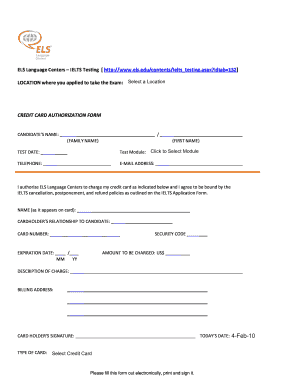
Get Els Credit Card Authorization Form 2010-2025
How it works
-
Open form follow the instructions
-
Easily sign the form with your finger
-
Send filled & signed form or save
How to fill out the ELS Credit Card Authorization Form online
Filling out the ELS Credit Card Authorization Form online is a straightforward process that allows users to authorize payments securely. This guide will assist you with step-by-step instructions to ensure that all necessary information is filled out correctly.
Follow the steps to complete the form accurately.
- Click the ‘Get Form’ button to access the ELS Credit Card Authorization Form and open it in your chosen tool.
- Begin by entering the candidate’s name, specifically their family name followed by their first name, in the designated fields.
- Select the test date from the dropdown menu to specify when the exam will take place.
- Choose the test module by clicking the appropriate option from the provided list.
- Fill in your telephone number and email address to facilitate communication.
- In the section where you authorize ELS Language Centers to charge your credit card, enter the name as it appears on the card. Specify the cardholder’s relationship to the candidate.
- Input the credit card number, the security code from the back of the card, and the expiration date in the required fields.
- Indicate the amount to be charged in US dollars and provide a brief description of the charge.
- Enter the billing address associated with the credit card for verification purposes.
- Fill in today’s date to confirm when you are submitting the form.
- Obtain the cardholder’s signature, which may involve printing the form, signing it by hand, and then scanning or photographing it for submission.
- Finally, select the type of credit card being used from the dropdown menu and review all entered information for accuracy before concluding the process.
- Once all sections are completed, you can save changes, download, print, or share the filled-out form as required.
Complete your ELS Credit Card Authorization Form online today to ensure a smooth testing experience!
Related links form
The correct sequence for credit card authorization typically begins with obtaining the necessary information from the ELS Credit Card Authorization Form. After collecting this information, submit it to the payment processor for verification. Once the transaction is approved, ensure to keep records of the authorization for your reference. This sequence helps maintain a clear and secure transaction trail.
Industry-leading security and compliance
-
In businnes since 199725+ years providing professional legal documents.
-
Accredited businessGuarantees that a business meets BBB accreditation standards in the US and Canada.
-
Secured by BraintreeValidated Level 1 PCI DSS compliant payment gateway that accepts most major credit and debit card brands from across the globe.


