Loading
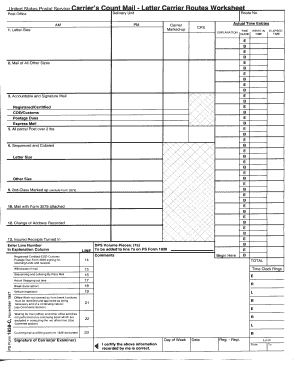
Get Ps Form 1838-c 1997-2026
How it works
-
Open form follow the instructions
-
Easily sign the form with your finger
-
Send filled & signed form or save
How to fill out the PS Form 1838-C online
Filling out the PS Form 1838-C online is a straightforward process that can be completed from the comfort of your own home. This guide provides step-by-step instructions to ensure that you accurately fill out each section of the form.
Follow the steps to successfully complete the PS Form 1838-C online.
- Click the ‘Get Form’ button to access the form and open it for editing.
- Begin by entering the required information in the 'Sender Information' section. This typically includes your name, address, and contact details. Ensure that all information is accurate and up to date.
- Next, complete the 'Recipient Information' section. Here, you will need to provide the recipient's name and address. Double-check for any spelling errors to ensure successful delivery.
- Continue to the 'Package Details' section. Specify the type of package you are sending and any relevant details, such as weight or dimensions, if applicable.
- Then, review any additional options or services you may want to include, such as insurance or delivery confirmation. Choose options that meet your shipping needs.
- Once all sections are filled out, carefully review the entire form for accuracy. It is important to check for any missing information.
- Finally, save your changes, then choose to download, print, or share the completed form as needed.
Complete your PS Form 1838-C online today for a hassle-free experience.
An example of Certified Mail is a legal document or important package that you want to track during its journey. You would use a Certified Mail form to send it, ensuring it provides proof of mailing and delivery. This service is often used for sending contracts or sensitive information. Familiarizing yourself with PS Form 1838-C can offer more insights into the benefits and processes of certified mail.
Industry-leading security and compliance
US Legal Forms protects your data by complying with industry-specific security standards.
-
In businnes since 199725+ years providing professional legal documents.
-
Accredited businessGuarantees that a business meets BBB accreditation standards in the US and Canada.
-
Secured by BraintreeValidated Level 1 PCI DSS compliant payment gateway that accepts most major credit and debit card brands from across the globe.


