Loading
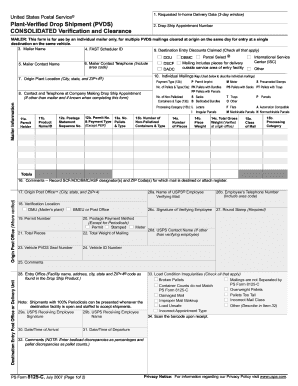
Get Ps 8125-c 2007
How it works
-
Open form follow the instructions
-
Easily sign the form with your finger
-
Send filled & signed form or save
How to fill out the PS 8125-C online
Filling out the PS 8125-C form accurately is essential for a smooth drop shipment process. This guide provides clear, step-by-step instructions to help you complete the form online, ensuring that you include all necessary information effectively.
Follow the steps to complete the PS 8125-C form online
- Click the ‘Get Form’ button to access the PS 8125-C form and open it in your preferred editor.
- Enter the requested in-home delivery date within the specified 3-day window. This helps ensure timely processing of the delivery.
- Input the drop ship appointment number, which is crucial for tracking and organizing your shipment.
- Fill in the mailer name, ensuring that it reflects the individual or company responsible for the mailing.
- Provide your FAST scheduler ID, which supports tracking and scheduling of your shipments.
- Include the destination entry discounts claimed by checking all applicable options listed on the form.
- Enter your contact telephone number and name, making sure to include the area code for proper communication.
- If another company is making the drop ship appointment, include their contact information as well.
- Specify the product name or ID and ensure that the postage statement sequence number is accurate.
- Indicate the permit number and the payment type, ensuring to include all relevant details.
- Complete the sections regarding pallets and non-palletized containers, detailing their types and numbers.
- Fill in the processing category and class of mail, as this categorizes your shipment correctly.
- Record the total number of pieces and their respective weights to ensure accurate postage calculations.
- Finish by noting the origin post office details and entering any comments or necessary additional information.
- After filling out the form, save your changes, and choose to download, print, or share the completed document as needed.
Complete your PS 8125-C form online today!
Get form
Experience a faster way to fill out and sign forms on the web. Access the most extensive library of templates available.
Start by filling out your return address in the top left corner of form 3800. Add the recipient's address in the center area, ensuring it's clear and complete. After selecting any additional services, sign the form to affirm its accuracy. Using the PS 8125-C can help ensure that your certified mail is processed smoothly and efficiently.
Get This Form Now!
Use professional pre-built templates to fill in and sign documents online faster. Get access to thousands of forms.
Industry-leading security and compliance
US Legal Forms protects your data by complying with industry-specific security standards.
-
In businnes since 199725+ years providing professional legal documents.
-
Accredited businessGuarantees that a business meets BBB accreditation standards in the US and Canada.
-
Secured by BraintreeValidated Level 1 PCI DSS compliant payment gateway that accepts most major credit and debit card brands from across the globe.


