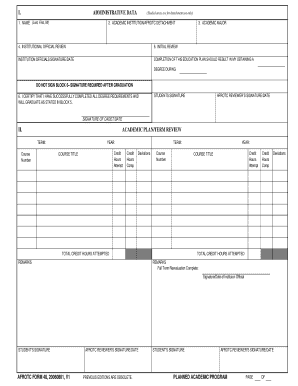
Get Afrotc 48 2006-2025
How it works
-
Open form follow the instructions
-
Easily sign the form with your finger
-
Send filled & signed form or save
Tips on how to fill out, edit and sign AFROTC 48 online
How to fill out and sign AFROTC 48 online?
Get your online template and fill it in using progressive features. Enjoy smart fillable fields and interactivity. Follow the simple instructions below:
The era of frighteningly intricate tax and legal paperwork is finished. With US Legal Forms, the task of generating official documents is hassle-free. The top editor is right at your fingertips, offering you several beneficial tools for completing an AFROTC 48. The following suggestions, along with the editor, will assist you throughout the whole process.
We simplify the process of completing any AFROTC 48. Begin now!
- Click on the Get Form button to begin editing.
- Activate the Wizard mode located on the top toolbar for more guidance.
- Complete every fillable section.
- Ensure that the information you input in AFROTC 48 is current and accurate.
- Add the date to the document using the Date function.
- Press the Sign tool to create a digital signature. You will find three available methods: typing, drawing, or capturing one.
- Confirm that every field has been filled out correctly.
- Select Done in the upper right corner to export the document. There are several options for receiving the document: as an instant download, an email attachment, or through postal mail as a hard copy.
How to modify Get AFROTC 48 2006: personalize forms online
Choose a reliable document editing solution you can rely on. Modify, complete, and verify Get AFROTC 48 2006 safely online.
Often, adjusting documents, such as Get AFROTC 48 2006, can be challenging, particularly if you've obtained them online or through email but lack access to specialized software. While alternative methods exist, they may lead to a document that does not meet submission criteria. Utilizing a printer and scanner is also not a viable option, as it consumes time and resources.
We provide a more straightforward and effective method of filling out forms. A vast array of document templates that are easy to modify and verify, and make fillable for others. Our services go well beyond merely offering templates. One of the greatest advantages of using our platform is that you can edit Get AFROTC 48 2006 directly on our site.
Since it's an online solution, you don’t need to install any software. Moreover, not all company policies permit downloads on your work laptop. Here’s how you can smoothly and safely complete your forms using our platform.
Ditch the paper and other inefficient methods of altering your Get AFROTC 48 2006 or any other documents. Opt for our solution, which includes one of the most extensive collections of ready-to-customize forms and a powerful document editing service. It’s simple and secure, and it can save you considerable time! Don't just take our word for it, give it a try yourself!
- Click the Get Form > you'll be immediately directed to our editor.
- Once opened, you can begin the editing procedure.
- Choose checkmark or circle, line, arrow, cross, and other options to annotate your document.
- Select the date option to insert a specific date into your document.
- Include text boxes, images, notes, and more to enhance the content.
- Utilize the fillable fields choice on the right to incorporate fillable fields.
- Select Sign from the top toolbar to produce and affix your legally-binding signature.
- Click DONE and save, print, share, or retrieve the document.
To leave AFROTC, you must formally notify your cadre and provide a valid reason for your departure. The process may require submitting documentation to ensure all obligations are met before leaving. It's essential to follow the correct protocol to avoid future issues. For detailed steps, explore resources available on the AFROTC 48 platform.
Industry-leading security and compliance
-
In businnes since 199725+ years providing professional legal documents.
-
Accredited businessGuarantees that a business meets BBB accreditation standards in the US and Canada.
-
Secured by BraintreeValidated Level 1 PCI DSS compliant payment gateway that accepts most major credit and debit card brands from across the globe.


