Loading
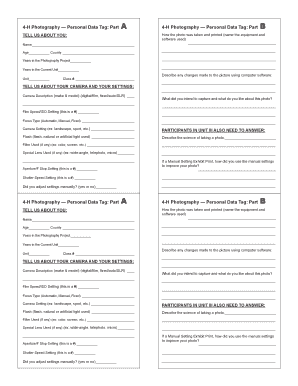
Get 4-h Photography Personal Data Tag Part A 4-h - Lancaster Unl
How it works
-
Open form follow the instructions
-
Easily sign the form with your finger
-
Send filled & signed form or save
How to fill out the 4-H Photography Personal Data Tag Part A 4-H - Lancaster Unl online
The 4-H Photography Personal Data Tag Part A is an essential form for documenting your photography project. This guide provides step-by-step instructions to help you fill out the form accurately and efficiently.
Follow the steps to complete the form with ease.
- Click ‘Get Form’ button to access the document and open it for editing.
- Begin by entering your name in the designated field labeled 'Name.' This is important for identification purposes in the project.
- Provide your age and county of residence in the specified fields. This information helps categorize participants and their backgrounds.
- Indicate the years you have been involved in the photography project by completing the field 'Years in the photography project.' This showcases your experience level.
- Specify the years you have been in the current photography unit in the relevant fields, along with the unit and class number. This identifies the specific area of focus within the program.
- Fill in the camera description, including the make, model, and type (digital, film, fixed, auto, SLR). This helps in understanding the equipment used.
- Report the film speed or ISO setting in the appropriate field. This numeric detail impacts the exposure of your images.
- Describe any alterations made to the photograph using computer software, if applicable. This may include adjustments in color balance, cropping, or other edits.
- Articulate what you intended to capture with your photograph and your thoughts on what you like about it. This reflects your creative vision.
- Specify the focus type (Automatic, Manual, Fixed) and the camera settings used, like the specific mode (landscape, sport, etc.). This details your technical approach.
- For participants in Unit III, provide information about the flash used, the science behind taking the photo, any filters or special lenses applied, and further settings such as aperture and shutter speed.
- At the conclusion, confirm whether you adjusted settings manually and offer any comments on how manual settings improved your photography.
- Once all fields are completed, save changes, then download, print, or share the form as needed.
Finish completing your 4-H Photography Personal Data Tag Part A online today!
Industry-leading security and compliance
US Legal Forms protects your data by complying with industry-specific security standards.
-
In businnes since 199725+ years providing professional legal documents.
-
Accredited businessGuarantees that a business meets BBB accreditation standards in the US and Canada.
-
Secured by BraintreeValidated Level 1 PCI DSS compliant payment gateway that accepts most major credit and debit card brands from across the globe.


