Loading
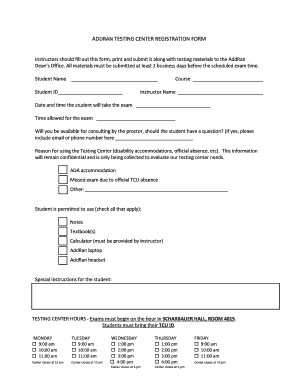
Get Tcu Testing Center
How it works
-
Open form follow the instructions
-
Easily sign the form with your finger
-
Send filled & signed form or save
How to fill out the Tcu Testing Center online
Filling out the Tcu Testing Center registration form is essential for ensuring that exam accommodations are properly arranged. This guide will provide you with a clear, step-by-step process to help you effectively complete the form online.
Follow the steps to complete your registration form successfully.
- Click ‘Get Form’ button to obtain the form and open it for editing.
- Begin by entering the student name. Ensure that you provide the full name as it appears on official documentation.
- Next, input the course name. This should reflect the course associated with the exam being scheduled.
- Provide the student ID. This is typically a unique identifier assigned by the institution.
- Fill in the instructor's name who is overseeing the course.
- Specify the date and time when the exam is scheduled to occur.
- Indicate the total time allowed for the exam to ensure appropriate scheduling.
- Respond to the question about your availability for consulting with the proctor. If you are available, please include your preferred email or phone number.
- Outline the reason for using the Testing Center. Options may include ADA accommodations or a missed exam due to an official absence. This information will be kept confidential.
- Check all allowed materials that the student is permitted to use during the exam, such as notes, textbooks, calculators, or technology provided by AddRan.
- Add any special instructions for the student that may be relevant for their exam day.
- Review the testing center hours carefully to ensure your exam begins on the hour as required. Confirm the availability for the selected date.
- Once all fields have been filled in, you can save changes, download, print, or share the completed form as needed.
Complete your Tcu Testing Center registration form online today to ensure a smooth examination process.
How does TCU use test scores when reading an application? TCU is test-optional through 2024.
Industry-leading security and compliance
US Legal Forms protects your data by complying with industry-specific security standards.
-
In businnes since 199725+ years providing professional legal documents.
-
Accredited businessGuarantees that a business meets BBB accreditation standards in the US and Canada.
-
Secured by BraintreeValidated Level 1 PCI DSS compliant payment gateway that accepts most major credit and debit card brands from across the globe.


