Loading
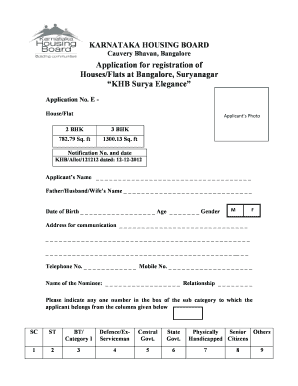
Get Applications-edoc 2020-2026
How it works
-
Open form follow the instructions
-
Easily sign the form with your finger
-
Send filled & signed form or save
How to fill out the Applications-Edoc online
This guide provides a clear and comprehensive approach to completing the Applications-Edoc form online. Designed for users at all levels of experience, it offers step-by-step instructions to facilitate the registration process effectively.
Follow the steps to complete the Applications-Edoc form successfully.
- Press the ‘Get Form’ button to access the form and open it in your preferred editor.
- Begin filling in the applicant's personal information. Enter your name in the designated field, along with the name of your parent or partner as required. Ensure that all spelling is correct and complete.
- Proceed to provide your date of birth where indicated, and calculate your age based on the provided date. Select your gender by marking 'M' for male or 'F' for female.
- Input your communication address in the specified area. Make sure to include any relevant details to ensure accurate correspondence.
- Fill in your contact information including your telephone number and mobile number. This information is crucial for any follow-up communications.
- Complete the nominee section by stating the name of the nominee and the nature of your relationship with them, if applicable.
- Indicate your category by selecting the relevant number from the provided options, including SC, ST, Defence/Ex-serviceman, Central Govt., etc.
- Enter your annual income, followed by your Income Tax PAN number, if available. This step is important for assessing eligibility.
- List your bank details, including the name of your bank, branch, account number, and IFSC code. Accuracy in this section is important for any transactions.
- Review the payment details. Select the appropriate category and enter the registration fee and initial deposit amounts as specified.
- Prepare to submit your payment by filling in the Challan/D.D number, bank details, date, and amount as applicable.
- Finally, sign the application form, date it, and provide your name as required. This step certifies that all provided information is true and correct.
- Upon completing the form, you may save changes, download a copy, print it, or share the form as needed.
Start filling out the Applications-Edoc form online today to ensure a smooth registration process.
An eDoc manager is a tool or software that helps you create, organize, and manage your electronic documents. Within the Applications-Edoc system on US Legal Forms, it enables users to streamline their documentation processes. This system supports collaboration, enhances security, and simplifies revisions. Using an eDoc manager can significantly bolster your document-handling experience.
Industry-leading security and compliance
US Legal Forms protects your data by complying with industry-specific security standards.
-
In businnes since 199725+ years providing professional legal documents.
-
Accredited businessGuarantees that a business meets BBB accreditation standards in the US and Canada.
-
Secured by BraintreeValidated Level 1 PCI DSS compliant payment gateway that accepts most major credit and debit card brands from across the globe.


