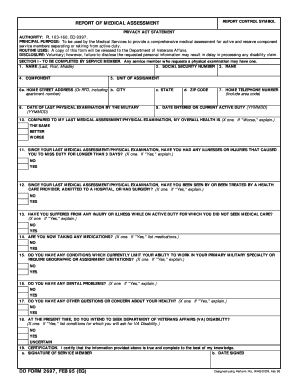
Get Dd 2697 1995-2025
How it works
-
Open form follow the instructions
-
Easily sign the form with your finger
-
Send filled & signed form or save
Tips on how to fill out, edit and sign DD 2697 online
How to fill out and sign DD 2697 online?
Get your online template and fill it in using progressive features. Enjoy smart fillable fields and interactivity. Follow the simple instructions below:
Taxes, enterprises, regulations as well as other records necessitate a premier level of safeguarding and adherence to the law.
Our records are routinely refreshed in line with the most recent legal updates.
Our platform allows you to complete the whole process of submitting legal documents online. As a result, you save hours (if not days or even weeks) and reduce extra costs. From this point forward, fill out DD 2697 from your residence, workplace, or while traveling.
- Access the template in our comprehensive online editing application by clicking Get form.
- Complete the necessary fields which are highlighted in yellow.
- Press the arrow labeled Next to progress through the sections.
- Utilize the e-signature tool to electronically sign the document.
- Enter the appropriate date.
- Review the entire e-document to ensure nothing has been overlooked.
- Click Done and save the resulting file.
How to modify Get DD 2697 1995: personalize documents online
Experience your effortless and paperless approach to working with Get DD 2697 1995. Utilize our reliable online platform and save a significant amount of time.
Creating each document, including Get DD 2697 1995, from the ground up takes excessive time, so having a well-established resource of pre-uploaded document templates can work wonders for your efficiency.
However, engaging with them can be a hurdle, particularly with files in PDF format. Thankfully, our extensive library includes a built-in editor that allows you to effortlessly complete and modify Get DD 2697 1995 without the need to leave our site, ensuring you do not waste time finishing your documentation. Here's what to do with your file using our tools:
Whether you need to finalize editable Get DD 2697 1995 or any other template in our collection, you're on the right path with our online document editor. It's straightforward and secure, and you don't need any specialized skills. Our web-based service is designed to handle practically everything you can envision regarding document editing and completion.
Stop relying on conventional methods for managing your documents. Choose a professional solution to assist you in optimizing your tasks and making them less dependent on paper.
- Step 1. Find the necessary template on our site.
- Step 2. Click Get Form to access it in the editor.
- Step 3. Utilize our expert editing features that permit you to add, delete, annotate, and highlight or obscure text.
- Step 4. Create and include a legally-binding signature to your document using the sign feature from the upper toolbar.
- Step 5. If the template format doesn’t appear as you desire, use the tools on the right to delete, add more, and arrange pages.
- Step 6. Insert fillable fields so other individuals can be invited to complete the template (if applicable).
- Step 7. Distribute or send the document, print it out, or choose the format in which you want to download the file.
Related links form
To obtain your DD 214 quickly, first gather all necessary documentation and information related to your military service. You can expedite your request through the online system or contact your local National Archives office directly. Additionally, U.S. Legal Forms offers assistance in navigating the process for acquiring the DD 2697, making it easier to receive your documents in a timely manner. With the right resources, you can simplify your application and get what you need without unnecessary delays.
Industry-leading security and compliance
-
In businnes since 199725+ years providing professional legal documents.
-
Accredited businessGuarantees that a business meets BBB accreditation standards in the US and Canada.
-
Secured by BraintreeValidated Level 1 PCI DSS compliant payment gateway that accepts most major credit and debit card brands from across the globe.


