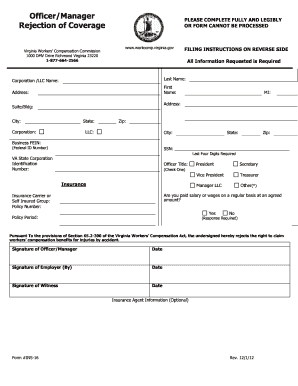
Get Va Ins-16 2012-2026
How it works
-
Open form follow the instructions
-
Easily sign the form with your finger
-
Send filled & signed form or save
How to fill out the VA INS-16 online
The VA INS-16 form is essential for officers and managers who wish to reject workers' compensation coverage in Virginia. This guide provides a clear, step-by-step approach to completing the form online, ensuring all required information is accurately provided.
Follow the steps to successfully complete the VA INS-16 form online.
- Press the ‘Get Form’ button to access the VA INS-16 form and open it in the online editor.
- Fill in the corporation or LLC name in the designated field. Ensure it matches the name on the charter.
- Provide the last name and first name, along with the middle initial of the officer or manager rejecting coverage.
- Enter the address of the corporation or LLC, including suite/building, city, state, and zip code.
- List the business Federal Employer Identification Number (FEIN) and the last four digits of the Social Security Number (SSN) in the specified sections.
- Specify whether the entity is a corporation or LLC by selecting the appropriate checkbox.
- Indicate the title of the officer or manager rejecting coverage from the provided options.
- Respond to the salary or wage question by marking ‘Yes’ or ‘No’ accordingly.
- Complete the insurance carrier or self-insured group information, including the policy number and policy period if applicable.
- Sign and date the form in the required areas for the officer or manager, the employer, and a witness.
- After completing the form, you can save changes, download, print, or share the form as needed.
Complete your VA INS-16 form online today for a seamless filing experience.
Filing for VA insurance involves several steps, starting with identifying the type of insurance coverage you need, such as service-connected or supplemental benefits. You can apply online through the VA's website or contact your local VA office for assistance. It is crucial to provide comprehensive information to ensure your application is processed efficiently, especially if it relates to benefits like VA INS-16.
Industry-leading security and compliance
-
In businnes since 199725+ years providing professional legal documents.
-
Accredited businessGuarantees that a business meets BBB accreditation standards in the US and Canada.
-
Secured by BraintreeValidated Level 1 PCI DSS compliant payment gateway that accepts most major credit and debit card brands from across the globe.


