Loading
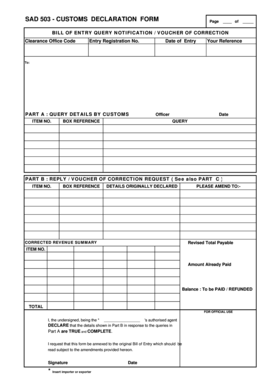
Get Sad 503 - Customs Declaration Form - Sars Home
How it works
-
Open form follow the instructions
-
Easily sign the form with your finger
-
Send filled & signed form or save
How to use or fill out the SAD 503 - CUSTOMS DECLARATION FORM - SARS Home online
The SAD 503 - Customs Declaration Form is essential for individuals and businesses involved in customs processes. This guide provides step-by-step instructions on how to accurately complete the form online, ensuring compliance with customs regulations.
Follow the steps to fill out the SAD 503 - Customs Declaration Form online.
- Press the ‘Get Form’ button to access the SAD 503 - Customs Declaration Form and open it in your chosen editor.
- In Part A, provide the clearance office code, entry registration number, date of entry, and your reference information accurately.
- In the QUERY section, fill in the item number, box reference, name of the officer, date of the query, and the details of the query itself.
- Move to Part B, where you respond to the query. For each item, include the item number, box reference, originally declared details, corrected revenue summary, revised total payable, and amount already paid.
- Indicate the balance with the option to show if it is to be paid or refunded and calculate the total.
- Sign the declaration stating that the details provided are true and complete, and include the date and your capacity (e.g., authorized agent).
- Complete Part C by providing reasons for the errors or circumstances concerning the corrections requested.
- Make sure to finalize the form by checking any sections marked for official use only, including any recommendations or decisions by the customs officer.
- After finishing the form, save your changes, and then you may download, print, or share the completed SAD 503 as necessary.
Complete your documents online to ensure smooth customs processing.
You can request an extract of all customs declarations that were lodged using the Automated Entry Processing (AEP) system in a calender month. You can make this request through Revenue Online Service (ROS). The extracts will be delivered to your ROS mailbox monthly.
Industry-leading security and compliance
US Legal Forms protects your data by complying with industry-specific security standards.
-
In businnes since 199725+ years providing professional legal documents.
-
Accredited businessGuarantees that a business meets BBB accreditation standards in the US and Canada.
-
Secured by BraintreeValidated Level 1 PCI DSS compliant payment gateway that accepts most major credit and debit card brands from across the globe.


