Loading
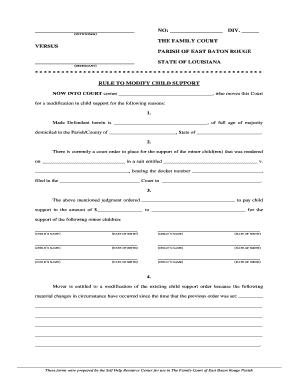
Get Child Support Modification Form - The Family Court
How it works
-
Open form follow the instructions
-
Easily sign the form with your finger
-
Send filled & signed form or save
How to fill out the Child Support Modification Form - THE FAMILY COURT online
Filling out the Child Support Modification Form for the Family Court can be a straightforward process when you have the right guidance. This form is essential for individuals seeking to change their child support obligations due to changes in circumstances.
Follow the steps to effectively complete the form online.
- Click ‘Get Form’ button to obtain the form and open it in your preferred editor.
- Begin by entering the case number and division under the designated fields at the top of the form. Ensure you accurately provide this information as it helps in identifying your case.
- Identify the petitioner and defendant by filling in their full names. Make sure to include relevant details such as the domicile city and state for the defendant.
- Provide information regarding the existing court order by including the date it was rendered, the title of the suit, and the docket number. This information is critical for the court to understand the basis of your modification request.
- List the minor children affected by the child support order. Include the children's names and dates of birth in the specified fields.
- Clearly state the reasons for the requested modification in the section provided. Describe any material changes in circumstances that warrant this request.
- Indicate the involvement of the State of Louisiana concerning child support services in your case by selecting the appropriate checkbox.
- Finish the form by signing and printing your full name, along with your address and phone number in the designated areas.
- Complete the verification section to affirm the accuracy of your statements, then obtain a notary public's signature and seal.
- Finally, review the form for completeness and errors, then save your changes, download, print, or share the completed form as needed.
Begin your paperwork today and ensure your child support modification is processed smoothly.
In bringing such a modification action there are four things that should be proven to succeed: 1) the parent seeking modification is fit; 2) the parent seeking modification has had physical placement of the child for a substantial time (6 months or more); 3) that the child is happy there; and 4) that the child is doing ...
Industry-leading security and compliance
US Legal Forms protects your data by complying with industry-specific security standards.
-
In businnes since 199725+ years providing professional legal documents.
-
Accredited businessGuarantees that a business meets BBB accreditation standards in the US and Canada.
-
Secured by BraintreeValidated Level 1 PCI DSS compliant payment gateway that accepts most major credit and debit card brands from across the globe.


