Loading
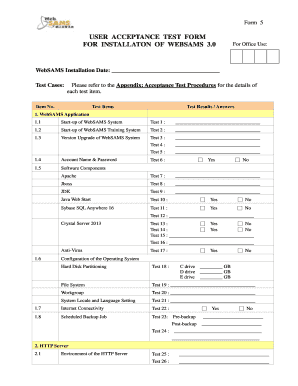
Get Cdr Websams
How it works
-
Open form follow the instructions
-
Easily sign the form with your finger
-
Send filled & signed form or save
How to fill out the Cdr Websams online
This guide provides detailed instructions on how to fill out the Cdr Websams document online. It aims to assist users in completing the form accurately and efficiently.
Follow the steps to successfully fill out the Cdr Websams form.
- Press the ‘Get Form’ button to access the Cdr Websams document. This action will enable you to obtain the form in your preferred editing tool.
- Begin by entering the WebSAMS installation date in the designated field. This date should reflect when the WebSAMS system was installed.
- Review the test cases outlined in the appendix to ensure you understand what is required for each test item. Make notes on any relevant procedures.
- Fill in each test item and record your observations in the 'Test Results/Answers' sections. Ensure all fields are completed thoroughly.
- For each software component, indicate 'Yes' or 'No' in the specified checkboxes based on whether the software is present in the system.
- Document configurations related to the operating system, including hard disk partitioning and system locale settings, as prompted.
- Complete the tests for the HTTP server and ITED workstation, making sure to document whether each operation was successful or not.
- Once all sections are filled out, review your entries for accuracy. Correct any mistakes or omissions.
- Save your changes to the document. You may have options to download, print, or share the form based on your needs.
Start completing your Cdr Websams document online today for effective digital document management.
To take a CDR report, navigate through your telecom software or management platform to access the reporting tools. Set your reporting criteria such as the date range and types of calls to include. This process allows you to capture detailed call data for review.
Industry-leading security and compliance
US Legal Forms protects your data by complying with industry-specific security standards.
-
In businnes since 199725+ years providing professional legal documents.
-
Accredited businessGuarantees that a business meets BBB accreditation standards in the US and Canada.
-
Secured by BraintreeValidated Level 1 PCI DSS compliant payment gateway that accepts most major credit and debit card brands from across the globe.


