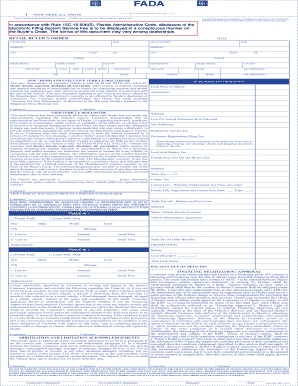
Get Fl Fada-bo-arb 2010-2025
How it works
-
Open form follow the instructions
-
Easily sign the form with your finger
-
Send filled & signed form or save
How to fill out the FL FADA-BO-ARB online
The FL FADA-BO-ARB form is an essential document used in Florida for retail vehicle purchases, ensuring all necessary data is accurately recorded. This guide provides a comprehensive overview and step-by-step instructions to help users fill out the form effectively and efficiently online.
Follow the steps to complete the FL FADA-BO-ARB form online.
- Click the ‘Get Form’ button to obtain the form and open it in the editor.
- Start by entering the date of the transaction in the designated field at the top of the form.
- Fill in the customer's full name and date of birth (DOB) in the customer section.
- If applicable, provide the co-customer's full name and date of birth in the co-customer section.
- Enter the complete address details for both the customer and co-customer, including city, state, and zip code.
- Capture the primary email and phone numbers for both customers to facilitate communication.
- Input the stock number, year, make, model, color, and vehicle identification number (VIN) in the vehicle information section.
- Specify whether the vehicle is new, used, demo, or executive and indicate the mileage on the vehicle.
- Complete the purchase information section by calculating the subtotal, any pre-owned allowances or discounts, and other applicable fees.
- Review the warranty disclaimers for both new and used vehicles, ensuring customers are informed of the conditions.
- Fill in the details for any trade-ins, along with the associated liens and amounts.
- Under the financing negotiation section, clarify any financing arrangements and terms agreed upon.
- Conclude by signing the document to confirm all information is accurate and complete.
- Finally, users can save changes to the document, download it for personal records, print copies as needed, or share the completed form as required.
Complete your FL FADA-BO-ARB form online to streamline your vehicle purchase process.
To fill out DMV Form 82040 correctly, begin by collecting all the pertinent information such as vehicle description, identification, and ownership history. Carefully follow the instructions on the form, ensuring that you provide clear and complete data in each section. After filling out the form, double-check your responses for any errors to avoid delays. Websites like US Legal Forms offer helpful insights into the FL FADA-BO-ARB process, ensuring you're on the right path.
Industry-leading security and compliance
-
In businnes since 199725+ years providing professional legal documents.
-
Accredited businessGuarantees that a business meets BBB accreditation standards in the US and Canada.
-
Secured by BraintreeValidated Level 1 PCI DSS compliant payment gateway that accepts most major credit and debit card brands from across the globe.


